
What if there was an app where you can pay bills and get rebates? Or load P20 and get P2 back?
Well, it’s called Coins.ph and it’s everything that you’ve been missing out on!
To be honest, those are just a tiny fraction of what this powerful e-wallet app can do. There are so many incredible features that I decided to make a full review of the app.
Also, since there were a lot of people asking about it in my Peso Hacks Community Facebook Group – I decided to write this. If you’re wondering what this FB group is all about, it’s full of people sharing money hacks for saving and making money! Feel free to join our community.
Anyway, without further ado, here’s my Coins.ph review/guide plus 3 ways to earn money through it!
What is Coins.ph?

If you know GCash, then this one isn’t as hard to explain. Essentially, this is just like GCash which is an e-wallet. However, they are a separate company and they compete with GCash as well as Paymaya.
But even though I use the 3 e-wallets, I truly love Coins.ph so much because it truly does a lot of things. They offer a lot of interesting features that you can’t see anywhere else!
I’ve had Coins.ph since December 2017 and it has been one of the best decisions I’ve ever made!
In this app, you can store money, pay bills, buy load, and so much more! In the age where technology is advancing rapidly, you truly need this app for convenience.
Because of that, we’re going to start this Coins.ph review by looking at its features below!
Enticing Features of Coins.ph

Among the 3 e-wallets, Coins.ph holds its ground among the top with the most features. This Coins.ph review wouldn’t be complete without the features.
Let’s have a detailed rundown on each feature to help beginners understand just how powerful this app is!
Cash In – As I said earlier, Coins.ph is an electronic wallet. This means that you can add money to it and store it safely just like you would in a bank! But unlike banks, nothing beats the convenience that this app offers as it allows you to cash in from different outlets. You can cash in from Palawan Pawnshop, Western Union, M Lhuillier ePay, and more. You can also do over the counter banking transfers via BPI, Chinabank and UnionBank. Aside from that, you can also choose to cash in from department stores such as SM and Robinsons. But my most favorite ways to cash in are using online bank transfers.
You see, I always use GCash, and BPI to instantly cash in funds to my Coins.ph account. The best thing of all is that cashing in this way has no fees!
Cash Out – If you can cash in, of course, you can also withdraw your funds from Coins.ph. There are plenty of cash out options but the featured ones are LBC Instant Peso Padala, Palawan Express Pera Padala and M Lhuillier Pickup. Of course, you can also cash in using e-wallets such as GCash and Paymaya, remittance centers, and banks. There are a lot more ways to cash out that you just have to try for yourself!
Buy Load – One of the most alluring features of e-wallets is the ability to buy load straight from the app. This isn’t new though as GCash and Paymaya have this option. But what separates Coins.ph from other e-wallets is that they offer the highest rebates (10%). We’ll get into more of this later on!
Pay Bills – Another intuitive feature of Coins.ph is that you can pay your bills in here! You can pay a lot of utilities in here such as water, electricity and telecoms. Aside from that, you can also pay your Home Credit, credit cards, broadbands, cable channel services, SSS contributions, Insurance, stocks, merchants, donations, and government services.
But the most interesting thing here is that you can get rebates by paying your bills! How awesome is that? We’ll discuss more on this later on!
Convert – If you’ve heard of cryptocurrencies, then you know that they are booming right now. But did you know that you can convert your Peso to cryptocurrencies right in this app?
You can buy different cryptocurrencies in here such as Bitcoin, Ethereum, Bitcoin Cash, and Ripple. If you’re wondering how you can make money on this, we’ll talk about this below!
Game Credits – If you’re a gaming fanatic, you can also easily buy game credits in here. There are plenty of gaming credits you can buy such as Steam Wallet, Razer Gold, Garena Shells and Level Up. You can buy game credits for over 20,000 titles in here!
Remit – Another useful feature of Coins.ph is Remit. Here, you can instantly send money to your loved ones wherever they are in the world! You can send to them via LBC, Palawan Express, M L Lhuillier, bank transfers, e-wallets, remittance centers and more! Because of this, you don’t need to physically go to your remittance centers just to send money!
Beep™ – For MRT and LRT users, it makes sense to use beep™. It allows us to conveniently pay for our train transport fees! And with Coins.ph, you can now easily manage your beep™. You can see your balance, load and transfer funds from beep™ to Coins.ph!
Coins Pro – If you’re truly serious about trading and selling cryptocurrencies in Coins.ph, you can use Coins Pro! This is an order book exchange wherein you can buy and sell digital currencies at unlimited volumes and lower fees.
Gift Cards – Feeling generous? You can also send gift cards from various merchants such as 7-Eleven, Asus, AirAsia, and more through Coins.ph!
Travel – Since this app is a one-stop-shop, you can also book your flights using this app! You can book through Traveloka and AirAsia in here. You can also book buses, hotels and ferries!
Entertainment – You can also pay for your streaming services here such as Iflix, Viu, Cignal, Global Satellite, Sky Direct and more!
3 Interesting Ways to Earn with Coins.ph
This Coins.ph review and guide wouldn’t be complete without the ways to earn money! I’ve been using this app for more than 3 years now and I’ve earned quite a bit of money from it.
There also used to be a 4th way to earn which is to refer the app to a friend to earn P50. However, it was discontinued on May 15, 2020. But don’t worry, there are still plenty of other ways to earn here!
1. Loading Business
Update: Coins.ph no longer offers load rebates. However, you can still earn from this as a loading business as you add P2 per every load.

We’re starting with my favorite way to earn in this Coins.ph review – the loading feature.
Here, you can buy prepaid load easily! The good news is that you get a 10% rebate when purchase load. Even though GCash also offers rebates, it’s higher in Coins.ph! This means that you can purchase load worth P20 and get back P2 instantly.
When you buy load in sari sari stores, you are paying for P2 more but in here, you get paid back P2.
But if you really want to earn more, why not start a loading business? You can get slightly higher returns here since you can increase your price to P22 for a P20 load and earn P4! Remember, you also get P2 rebates.
But just take note that the 10% rebate only applies to the first P10,000 load you purchase per month. After you exceed that, the rebate goes down to 5%.
2. Cryptocurrencies

Cryptocurrencies have been booming these past years.
Thanks to Coins.ph, you can easily trade digital currencies and earn some money!
The way you can do this is to just use the Convert feature of the app. You can choose to buy different currencies such as:
- Bitcoin
- Ethereum
- Bitcoin Cash
- Ripple
Then, when you see that the market price of your cryptocurrency goes high, that’s when you can convert it back to Peso and earn some decent profits!
Of course, there are still risks and your profits depend largely on your investments. But it never hurts to try, right?
3. Pay bills (Rebates)

Who loves paying bills? No one, right? However, we must pay them monthly or else we can’t live.
But did you know that you can actually earn money while paying bills in Coins.ph? They have a promo where you get P5 rebates for every unique bill paid through the app!
Aside from that, you will also receive P100 for every 5 unique bills paid in a week. Take note that each bill must be at least P100 to be counted though.
It’s not a lot but it’s still money you can use for various things such as load. Sometimes we even pay service fees when we pay our bills outside. But in Coins.ph, they are even paying us just by paying our bills through the app!
If you’re looking for more ways to earn from Coins.ph, check this out – How to Earn in Coins.ph – 5 Legit Ways
How to Register and be Fully Verified with Coins.ph
Registering for a Coins.ph account isn’t as hard as you think! It’s just as easy as GCash but just with an extra verification process. But don’t worry, in this Coins.ph review, we’ll guide you through it. Here are the steps:
1. Go to Google Play Store/App Store and download the Coins.ph app. Alternatively, you can also create an account using their Coins.ph website. Just search for “Coins.ph website” on Google.
2. After you download the app, you’ll be presented with a few options. You can sign up using your Facebook account or create an account.
3. If you selected the sign-up option, you need to enter your email and mobile number along with your desired password. Then, click the Create Account button.
4. After doing those, you will be sent a verification code in your email. Enter the code in the app to proceed.
5. That’s it, you now have a Coins.ph account! See? It’s not that hard.
The slightly harder part comes when you need to verify your Coins.ph account. But why should you verify?
Verifying your Coins.ph is for people who want to increase their wallet limits. Here’s the breakdown of the levels and their limits:
| Cash in (PHP) | Cash out (PHP) | |
| 1st Level | 50,000 | 0 |
| 2nd Level | 100,000 | 250,000 |
| 3rd Level | 400,000 | Unlimited |
| 4th Level | Custom | Custom |
Note that custom is limited to up to P5 million.
As you can see, the higher the level, the more you can store in your Coins.ph account. But of course, you first need to verify your account.
Different levels require different verifications. Here are they:
- 1st Level – Email verification
- 2nd Level – Phone verification, Identity verification, Selfie verification
- 3rd Level – Address verification
- 4th Level – Fill out the Custom Limits Request Form and documentation showing the source of your funds.
By default, once you’ve created a Coins.ph account and you’ve verified your email – you’re at Level 1.
If you want to get to Level 2, you just need to provide a valid ID and get selfie verified.
But if you want to go further, you may need to secure some documents such as barangay clearance and so on.
How to Transfer GCash to Coins.ph
Of course, what’s a Coins.ph review without teaching you how to transfer money instantly.
If you’re wondering if there’s a way to transfer your money from GCash to Coins.ph, there is! It’s not as hard as you think if you know these steps:
1. Open your GCash app.
2. Select the Bank Transfer feature.
3. Select the view all button which has three dots.
4. Look for Coins.ph (DCPay) and select it.
5. Then, you just need to enter the amount you want to send, the mobile number you use for Coins.ph and your email.
6. That’s it! Your funds should be transferred immediately.
How to Transfer PayPal to Coins.ph
If you want to transfer funds from your PayPal account to Coins.ph – there is a way. But it involves a lot of processes. Don’t worry, we’re here to make it as simple as possible! Here are the steps:
1. First, go to your GCash app.
2. Then, select the Cash in feature.
3. At the remittance below, select the PayPal option.
4. If you’ve already linked your PayPal to GCash, you are good to go. If not, then you first need to link it. Here’s how: Open GCash app > select the menu button on the upper-left corner > select the My Linked Accounts > Paypal > Log in to your PayPal and link.
5. If your PayPal is already linked to your GCash, you just need to input the amount you want to withdraw from your PayPal to GCash.
6. After your funds arrive in your GCash wallet, just follow the steps above which is the way to transfer from GCash to Coins.ph!
How to Transfer Coins.ph to GCash/Paymaya
But if you want to transfer funds from your Coins.ph account to other e-wallets such as GCash and Paymaya, here are the steps:
1. Open your Coins.ph account.
2. Select the Cash Out option.
3. Under the E-wallets, you should see the GCash and Paymaya logo. Select which one you want to transfer your money into.
4. Then, you just input the amount and hit next.
5. Next, enter your name and the number you used for your other e-wallets.
6. That’s it! Your money should arrive within minutes.
How to Delete Coins.ph Account
If for some reason you want to delete your Coins.ph account, then you should contact their Customer service. To do that, you can send an email to help@coins.ph or contact them using their landline (02) 692 2829.
However, it’s not advisable to delete your Coins.ph account as you may still need it later on. Just leave it be and delete the app if you don’t use it now.
FAQs About Coins.ph
If you have some questions that were not covered by our Coins.ph review, here are some FAQs and their answers.
1. Is Coins.ph safe?
Yes, it’s regulated by Bangko Sentral ng Pilipinas (BSP) as a licensed Virtual Currency Exchange and other licenses. They operate with the highest level of security to ensure that all your transactions are safe.
2. Are there fees in using Coins.ph?
Coins.ph is free to use. You don’t have to pay anything to register. In fact, you can even earn money from some transactions in the app! Although there are some fees for certain transactions, it’s not that big.
3. Should you open a Coins.ph account even if you have GCash and Paymaya?
Yes, in fact I have all these 3 apps! They’re all unique and they each have their own specific uses for me. That’s why I use them all the time.
Coins.ph Review – Final Thoughts
That’s my Coins.ph review and guide! I hope that you’ve learned a lot about this awesome app here.
Even if you’re a student looking for a way to save money and earn a little on the side – this is perfect for you!
As always, if you have more questions, you can type them down in the comments below. Or better yet, just visit their website!
Recommended reading:
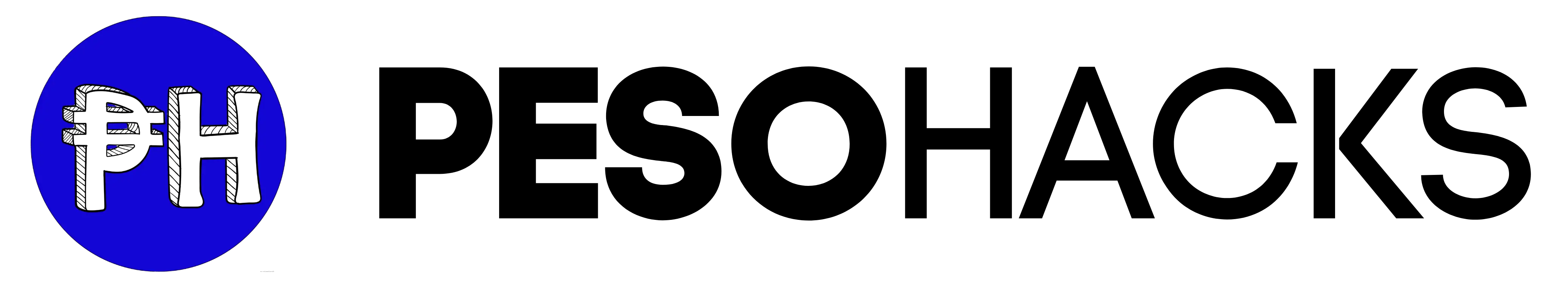




7 Comments