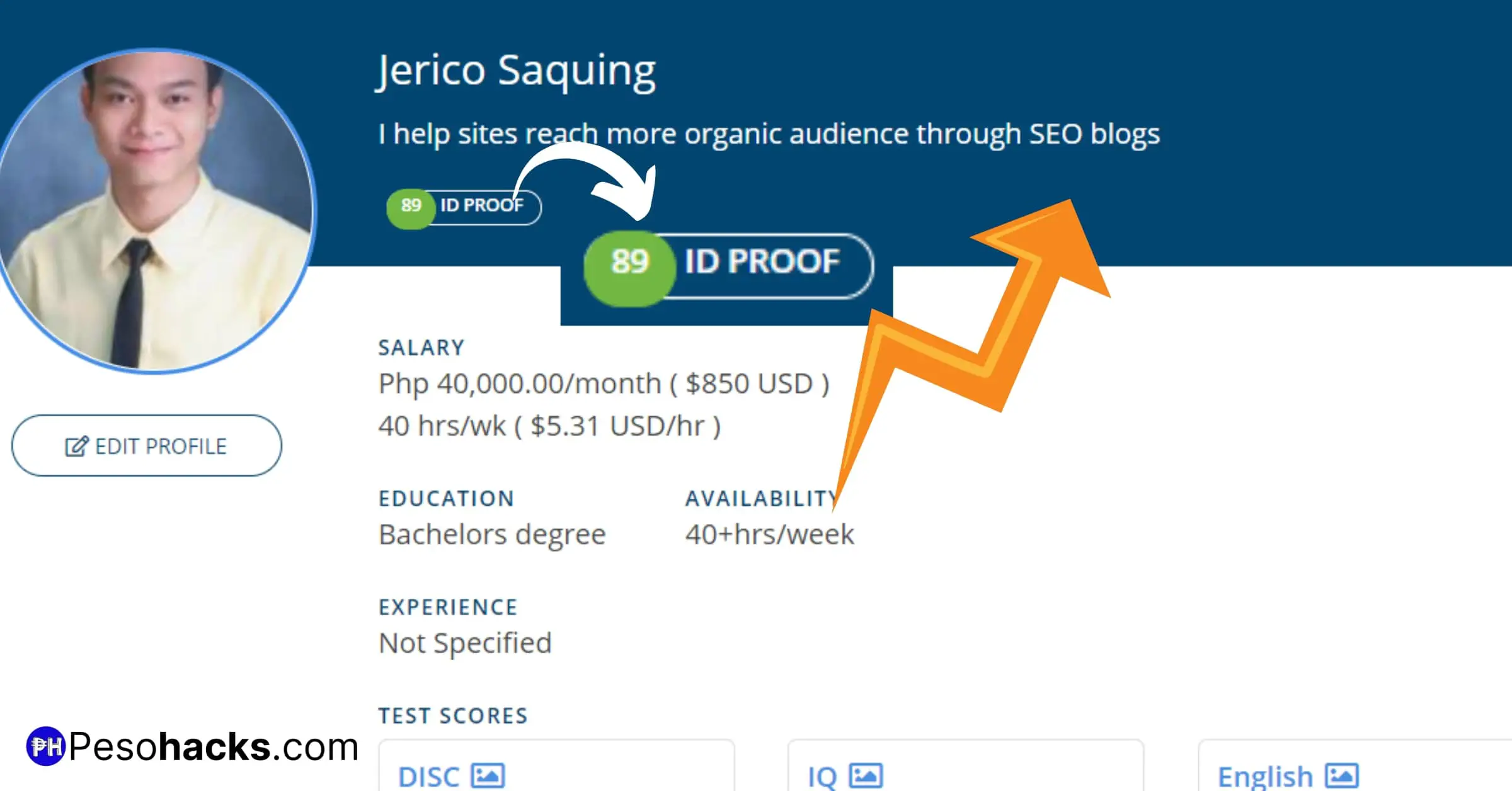
If you’re here, you might be asking “how to increase ID Proof in Onlinejobs.ph?”.
You don’t have to worry anymore because I’ve come up with the solution. Being an online freelancer for 2 years now, I’ve gotten several freelance jobs from Onlinejobs.ph.
Aside from that, I also got an ID proof score of 89 after doing the things that I will teach you now. If your only purpose is to get your ID proof to increase, these are the things you need to do…
How to Increase ID Proof in Onlinejobs.ph?
1. Complete ID and Selfie Verification
2. Connect Facebook Account
3. Verify Address
4. Verify Phone
5. Take all the tests
6. Completely fill out all the personal details
7. Upload a professional profile photo
8. Rate skills fairly
9. Create an engaging profile title and skill summary
These are all the things you need to do to increase your ID proof in Onlinejobs.ph. But if you want to know more about this plus get to know my tips, then read on!
What is Onlinejobs.ph?
Onlinjobs.ph is an online freelance marketplace created for Filipino freelancers and clients to meet. It’s a platform where clients can create job posts and freelancers can apply to them and get paid for work. It’s one of the largest freelance marketplaces in the Philippines with millions registered in it.
What is ID Proof in Onlinejobs.ph?
The ID proof system in Onlinejobs.ph is an indicator that determines if a freelancer is truly as they say who they are. It was created to help employers determine if a freelancer’s a real person or a fake one. The scale runs from 0 – 100 with 100 the highest.
How to Increase ID Proof in Onlinejobs.ph?
As of today, there are four main ways to increase your ID proof: ID and Selfie verification, Address verification, and Phone number verification.
We’ve included the steps on how to verify each as well as additional things you should do to complete your profile below.
1. ID and Selfie Verification
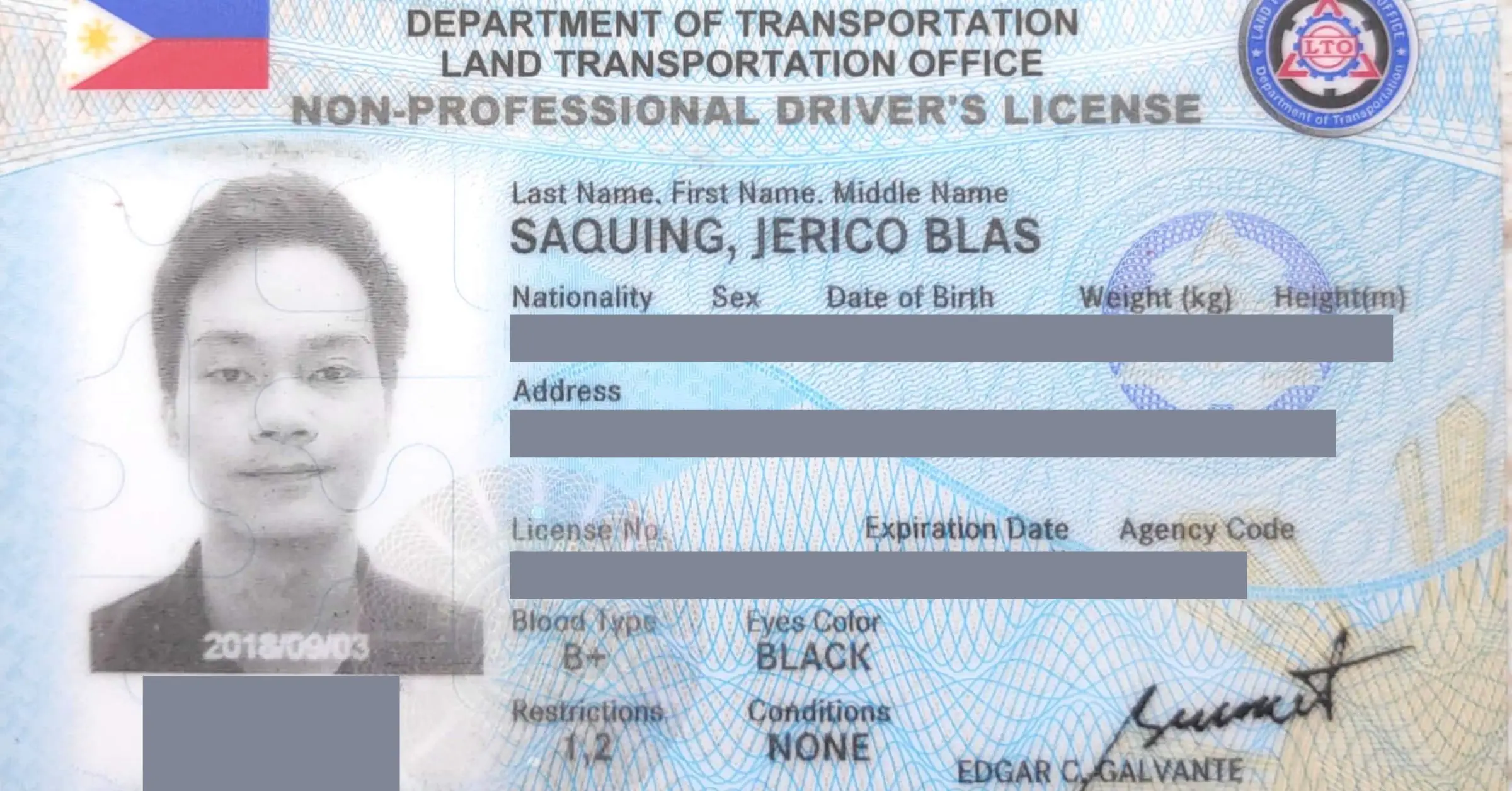
Onlinejobs.ph asks you to upload a valid ID in order to calculate your ID proof. You’ll need to provide a valid ID that’s government.
Here are the IDs you can submit.
- Passport
- Driver’s License
- National ID
- TIN
- Voter’s ID
- Postal ID
- SSS ID
- PhilHealth ID
If you don’t have any of these, you can still submit other government-issued valid IDs provided that they include your name, photo and signature.
Once you have your valid ID, you’ll need to take a picture of it. Take note of the instructions not to crop it, filter it or edit the image.
Then, you’ll also need to upload a selfie holding the valid ID that you submitted. Make sure that selfie is clear and the ID can be read.
2. Connect Facebook Account
It’s important to also submit the URL of your main Facebook profile. Preferably, this profile should be the one you’re using mainly and it shouldn’t be too new.
This is because Onlinejobs.ph checks the Facebook profiles of the freelancers to see if they’re a real person. A real person should have the following in their Facebook account:
- A profile picture of you
- Recent posts
- Personal details about you
- Family and friends
If you don’t have most of these, it doesn’t mean that you’re a fake person. It just gives you less score in the ID proof.
3. Verify Address
For the address verification, Onlinejobs asks you to submit a billing address with your name on it. The bill should be issued within the last 3 months. This can include bills like:
- Telephone
- Cable
- Electric
- Water
- Or other utility bills
You can also upload a police or NBI clearance issued within a year instead.
If you don’t have any of these, you can also use the billing address of a relative but the surname should be the same with the jobseeker.
Lastly, you can also just upload a second government-issued valid ID which shows your address. But it needs to be different from the valid ID you already uploaded in the ID and Selfie verification.
4. Verify Phone
The phone verification is the last one among the list of things you need to do to be verified in Onlinejobs.ph.
Here, you just need to type your mobile number, receive a verification code and confirm it in the website.
5. Take all the tests
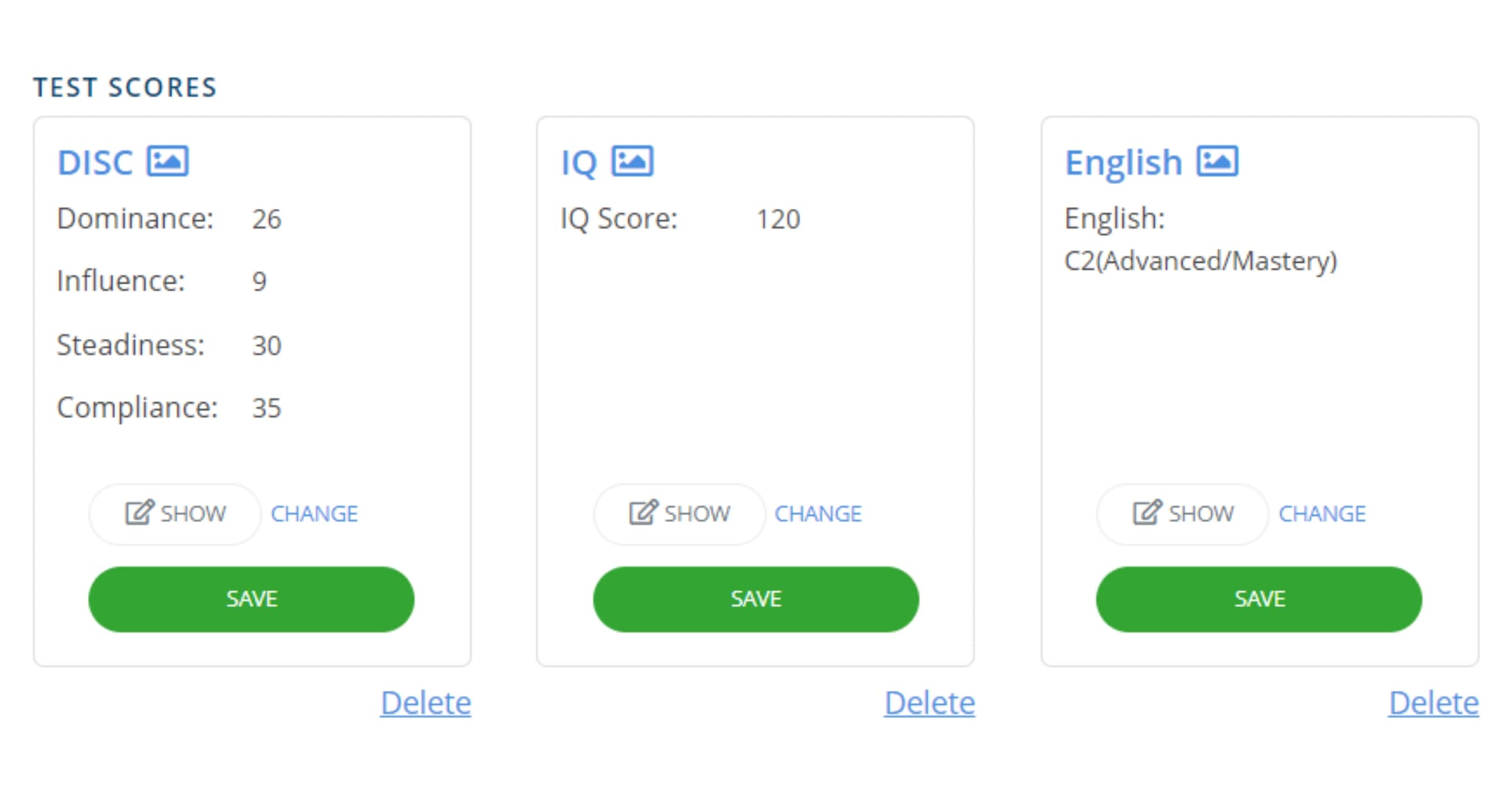
It’s also important that you take all the tests in Onlinejobs.ph. There are only 3 tests they require. Although it’s not mandatory, if you want to increase your ID proof in Onlinejobs.ph, this is a must. Here are the tests:
- IQ Test – This will help employers understand your knowledge and abilities
- English Test – This will determine your proficiency in English
- DISC Profile – A test which determines your personality and behavior to help employers see if you can be a great fit for them
Take note that you don’t have to ace all these tests. They’re not necessarily an indicator of how well you can do the job. The important thing is that you take all the tests.
6. Completely fill out all the personal details
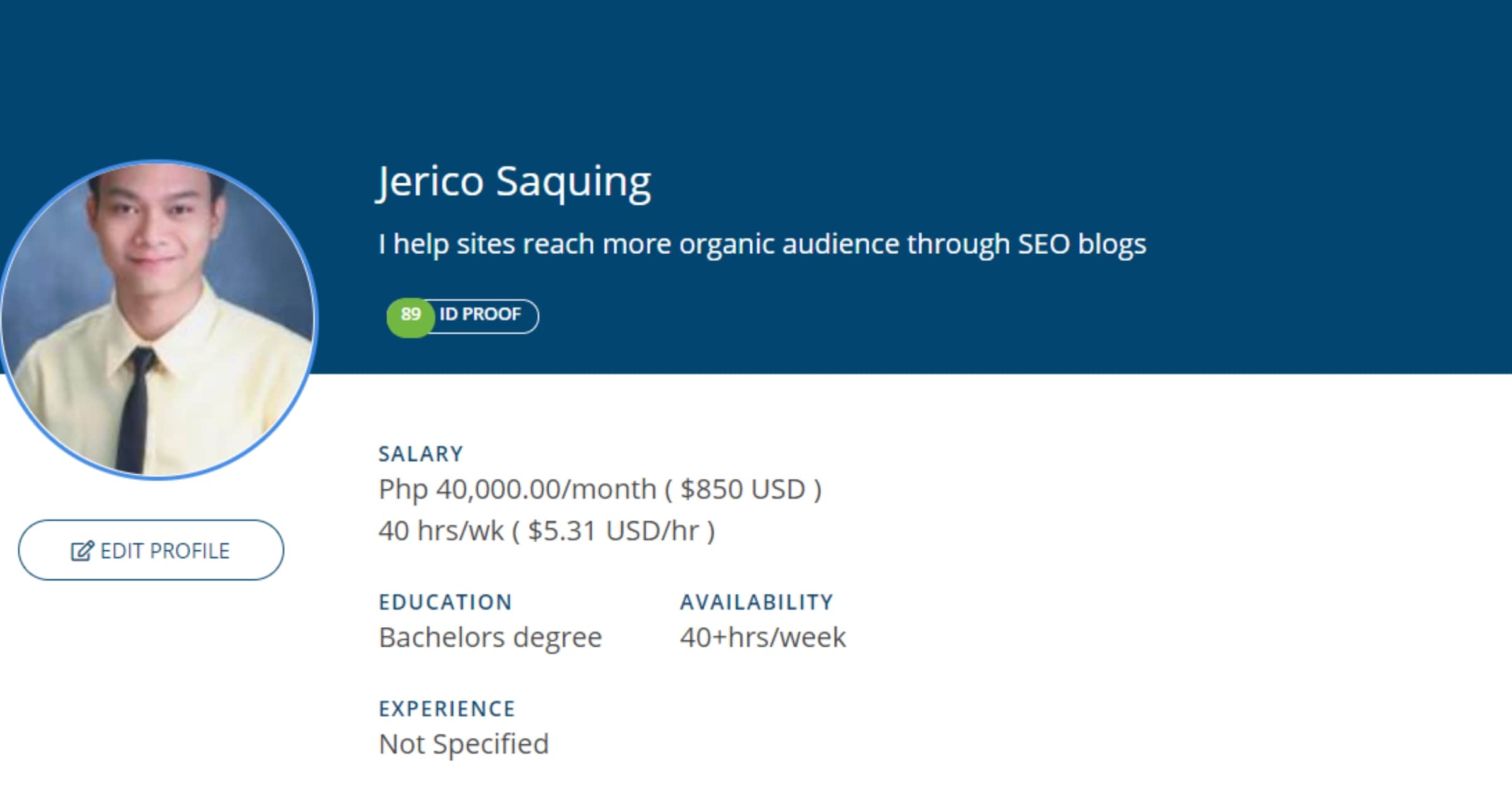
If you want to know how to increase ID proof in Onlinejobs.ph, then one of the first things you need to do is to fill out the personal details. This includes your name, expected salary, education, experience, age, gender, address, and website. The more details you provide, the better. But you need to be honest in all of details you provide.
7. Upload a professional profile photo
One of the first things an employer sees when they’re looking for freelancers is your profile photo. It’s a good idea to have a professional photo and not just a selfie you took on a random day. But it’s also not good to be super professional and put your passport photo in there. Here are some tips that might help you create or select one:
- The photo must have good lighting
- You should have your best smile in the photo (but don’t laugh)
- You can wear a formal or semi-formal attire
- Upload an eye-catching photo but don’t show too much skin
- As much as possible it should be natural and professional at the same time
8. Rate skills fairly
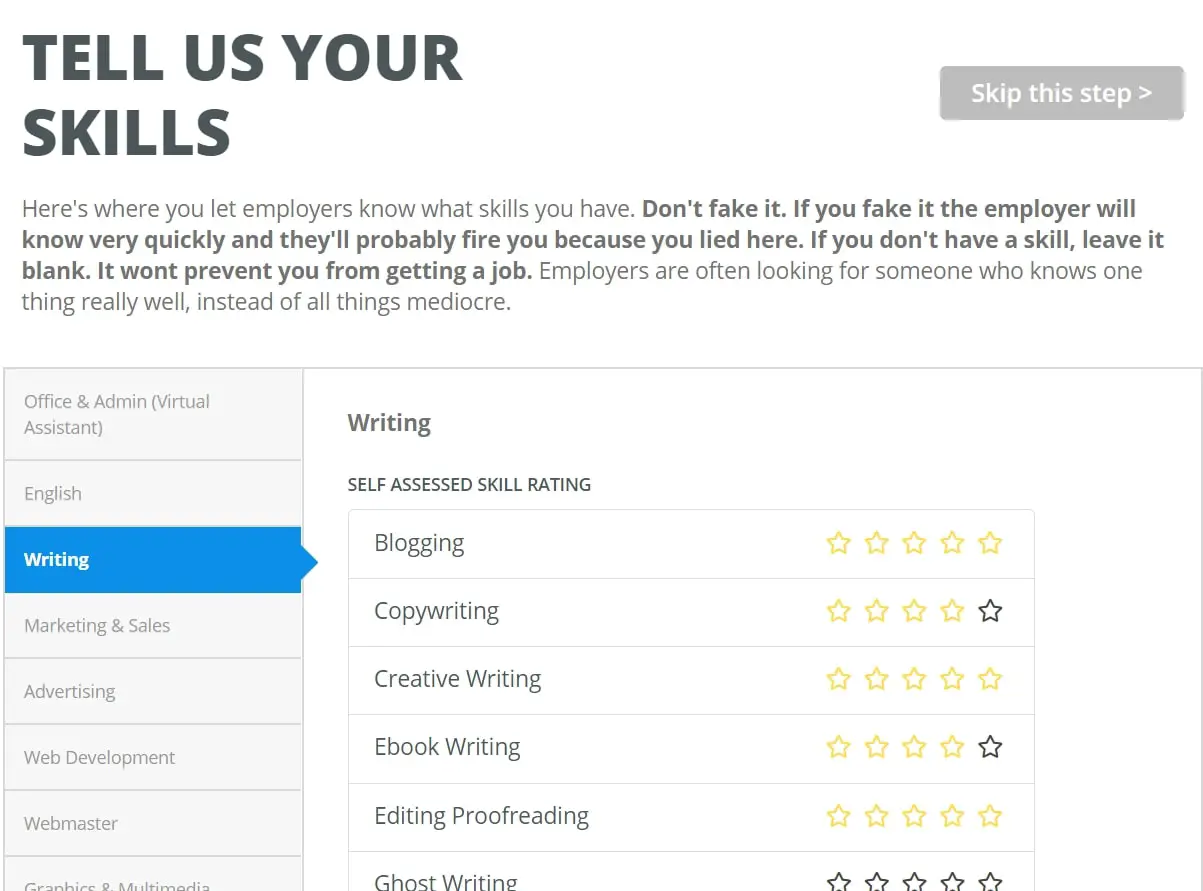
To help employers determine your ability and skills, it’s important to rate your skills honestly. There are a lot of skills listed there but most of them are about freelancing skills such as writing, blogging, copywriting, and many more.
You will rate each skill on a scale of 1 to 5 stars with 5 being the highest. But the most important thing to remember is to be as honest and fair as possible. You don’t want to underestimate or overestimate your skills as this will lead to a lot of problems later on.
9. Create an engaging profile title and skill summary
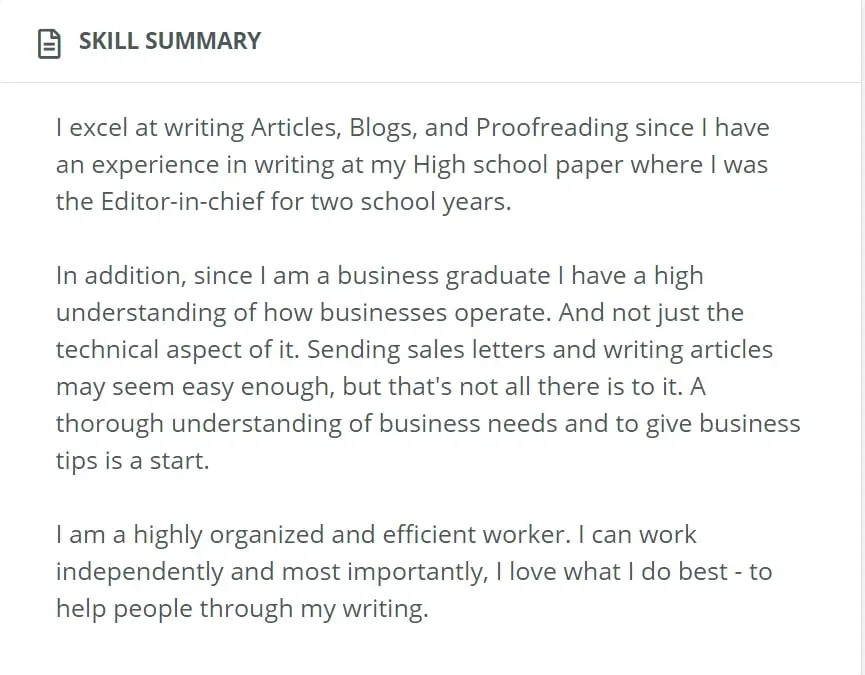
If you want to increase ID score in Onlinejobs.ph, it’s important to fill out all the details including the profile title and skill summary. But as an extra tip, I recommend that you think hard about what you’re going to put there.
Instead of just putting “Blog writer” try to add some keywords in there. A good title instead would be “Seasoned WordPress Blog Writer”. Do you see how this can attract more clients?
The same is true with the skill summary. You don’t want to just write like you’d normally would. Write something that would catch an employer’s attention while telling them about everything you can do. Show them how you could be of help to them and to their business. To do this, try to look at what other freelancers wrote and you should have an idea of what to put with yours.
Top 7 Tips to Succeed in Onlinejobs.ph
By now, this post should have answered your question of “How to increase ID proof in Onlinejobs.ph.” But if you’re still reading this, then read on! Here, I’ll list out all the tips I can give for beginners in Onlinejobs.ph as someone who’s been a freelancer for 2 years and have gotten clients in this platform as well.
Apply and apply until you succeed
Most freelancers who register in Onlinejobs.ph don’t get hired right away. This is especially true if you’re a beginner freelancer without a lot of samples or experience to your name.
But that doesn’t mean that you should give up as a freelancer after applying to only 30 job posts. Some even get to 300 job posts before landing their first job! Personally, I didn’t get hired after I submitted around 40 job posts which was 2 months after I registered.
The important thing is that you learn from your mistakes and see how you can improve your approach. For every failed job proposal, ask yourself “Why didn’t I get hired”. Was it my proposal? My lack of samples? Or was the job post simply isn’t a great match to my skills?
Improve your skills
As you’re applying and even when you have employers, it’s important to keep learning new things. There are a lot of things to learn in freelancing and even in your chosen niche. If you’re a virtual assistant, try to learn Shopify or WooCommerce as well.
This is how one freelancer I know become a 6-digit earner. By improving her skills and focusing on in-demand ones, she increased her value significantly.
Related: How to Work at Home in the Philippines (Even as a newbie!)
Don’t submit generic proposal and resumes
If you want to be noticed by employers, your proposals and resumes have to standout. So, before you think about sending a proposal template that you’ve used a hundred times before, remember that employers always read your proposals.
So, make every proposal personally created for the job post you’re applying to. Mention their business, think about how to get their attention. I promise you, your freelancing career will start to become better as you do this.
The same is true with your resumes. Don’t submit the resume you’ve used when you’re still in the corporate world. Create an elegant, professional and a striking one using
Canva for free. I’ve created mine using Canva and it’s become more modern and professional-looking instantly! The best part is that there are already a ton of templates you can use there that you just need to edit.
Create an account in Canva now and register for the pro version using this link to get a 30-day free trial!
Never give up
If I didn’t get one of my first clients ever in Onlinejobs.ph in 2018, I don’t think my freelance career would turn out like it is now. Because I didn’t give up applying back then even when I had zero experience, I am now earning thousands of dollars every month. And if I can do it, you can too!
Read this too: 19 of The Most In-Demand Online Freelance Jobs in 2020
FAQs about Onlinejobs.ph
What is the highest ID proof in OnlineJobs PH?
The highest ID proof score you can get in Onlinejobs PH is 99. With this score, you can apply to all the job posts in the platform.
The only way to get this score is to complete all the verifications which we listed above.
How to delete Onlinejobs.ph account?
There’s really no feature that lets you delete your account in Onlinejobs.ph. But if you don’t want to use your profile or receive and messages, you can just deactivate your account. To do this, just select “Inactive” in the Account Status in the top of your profile.
How to apply in Onlinejobs.ph?
After you’ve finished completing your profile in Onlinejobs.ph, you can start applying to job posts by going to Job Board > type the job you’re looking for or click the browse all job posts.
How to get paid in Onlinejobs.ph?
To get paid in Onlinejobs.ph, just go to PAYMENTS > and update your payment accounts using Payoneer or PayPal. Here, you can easily integrate your accounts and create invoices.
How to add portfolio in Onlinejobs.ph?
Unlike UpWork, there’s no feature that allows you to upload your portfolio in your profile in Onlinejobs.ph. But they do allow you to send your portfolio samples when applying for a job post.
How can I check my ID proof Onlinejobs Philippines?
To check your ID Proof in Onlinejobs.ph, just log in to your account and go to your profile. You should see a score from 0 – 100 just below the profile title.
How to send an application in Onlinejobs.ph?
You can easily send an application in Onlinejobs.ph by going to the JOB BOARD located at the top > then click Browse all job posts > select a job post and click > send an application.
How to use time proof in Onlinejobs.ph?
You just need to download the Timeproof app and then loginn to your Onlinejobs.ph account to start using it. If you’re working, you need to turn it on so it records the time and screenshots.
How to change email address in Onlinejobs.ph?
You can only change your password in Onlinejobs.ph. But if you want to, you can just contact their support through this email (support@OnlineJobs.ph).
How to Increase ID Proof in Onlinejobs.ph – Bottomline
There you have it; you now know how to increase ID proof in Onlinejobs.ph! Just be sure to follow everything listed in this article and you’ll surely get a high ID Proof score.
If this post was helpful, read these next:
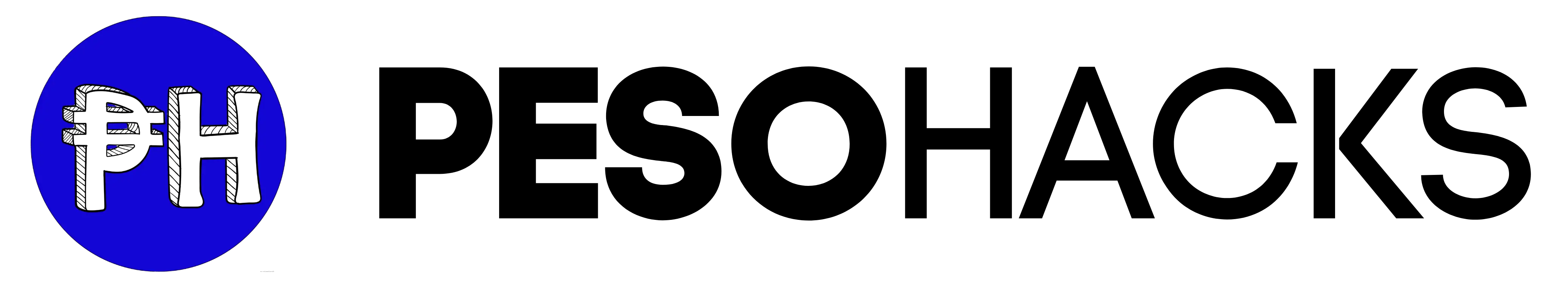




Greetings!
I need some help.
Three weeks ago, I uploaded my ID profile picture, driver’s license, and a selfie with me holding my license. It got rejected as being too blurry.
I scanned my ID profile picture, driver’s license, and took another selfie with me holding my license, and uploaded it. It got rejected again because it was still not clear enough.
I went to an internet shop and made sure they take a clear id picture and scanned my driver’s license to make sure that it was clear enough. I also took another selfie using a friend’s phone to make sure it was not blurry and my face and my license were clear. More than days have passed and the verification process is still ongoing. Apart from that, my ID proof was still low.
At the advice of a freelancer from Youtube, I emailed copies of my clears to them and asked them why is the process not yet done?
I really need to find extra work because I have debts to pay and my salary is low.
Why is this happening? Can you help me?
Hoping for your quick and kind reply on this matter.
Sincerely,
Warren Nicholson Y. Fernando
Hi Warren,
First of all, thanks for reading this guide! 🙂
We know how frustrating this can be. But we didn’t have this problem before. You can wait for the verification process to finish but there’s no harm in contacting Onlinejobs customer support to expedite the process and explain everything! You can do so here: https://www.onlinejobs.ph/contactus
Hope this can help you and God bless!
Hi Jerico,
First of all, thank you for the wonderful tips.
I am looking for some tips on how I can increase again my Id Proof in OLJ.
I never bothered looking at it for years since I am tagged as hired full-time until recently when I decided to update my resume. To cut the story short, napag-tripan ko palitan yun profile pic ko sa OLJ which led to a decrease on my Id Proof. From 80 it went below to 55.
I am almost complete with the verification and still waiting sa Government Id verification and also done with the tests.
I am running out of options on how I can increase again my Id proof. I already reached out to OLJ support but still waiting for their reply.
Hi, thanks for commenting. For now, I think your best bet is to apply everything that we’ve taught in this post. Other than that, you can also wait for the response of OLJ support, thank you!
Hello,
My DISC personality exam result has
D – 43%
I – 7%
S – 22%
C – 29%
Will having a high dominance and low influence turn off prospect clients? Should I retake?
Hi Loreen,
Yes you can retake but this shouldn’t matter much. In the end, your skills and attitude are what will determine your career in freelancing. 🙂
Where to upload the test result I cannot find any button please help. Thanks a lot
Hi, you can find it in your account under Test Scores. There are buttons called “Select screenshot” then you just need to upload the screenshot to your test result and click “Save”.
Hi, can you help me how I can put the link of my fb to my OLJ profile? Thank you