
Congrats! you’ve finally decided to work at home! The only problem is how to get your Upwork profile approved…
Don’t worry, you’re not alone. In fact, UpWork receives more than 10,000 new signups every day! With so many freelancers already on their platform and so much more wanting to join, there’s bound to be limitations.
But even then, I managed to get into the platform to earn more than $4,000+ making money online. On top of that, I also got my mother’s UpWork profile approved recently!
For this article, I want to share how I did it. I want to help YOU get on UpWork! Whether you’re a newbie or not, here’s how to get approved in UpWork…
What is UpWork?
Simply put, UpWork is a freelance marketplace where people can hire freelancers to do specific online jobs. As for freelancers, this is a platform where they can find clients offering online jobs. In short, UpWork is a freelance marketplace designed for clients and freelancers to meet.
Why join UpWork?
Before knowing how to get approved in UpWork, it’s important to know the reasons why UpWork is the number one recommended freelancing platforms especially for newbies.
Here are the best reasons to join UpWork:
1. One of the most popular freelancing platform today.
2. There are many jobs available for almost any skill and experience levels.
3. Secured payment system means you get paid for exactly the hours you put in.
4. Top Rated and Rising Star programs.
5. Competitive hourly rates minimum of $3 all the way up.
Reasons not to join UpWork:
1. Hard to get approved to (that’s why I’ve created this guide)
2. UpWork takes 20% cut on your earnings
3. You need to bid for jobs (like most freelancing platforms!)
If you’re still determined to join UpWork, read on to get your UpWork profile approved! 🙂
How to get Approved in UpWork in 2022!

I listed below all the steps YOU need to take in order to successfully join UpWork. But even if you follow all the steps, I can’t guarantee that your profile will get approved. That’s because UpWork is very strict with their approval process and every freelancer is different.
But I promise you that if you follow the steps above, your chances will significantly increase! The good news is that even though you won’t be approved right away, you can always resubmit your profile every day!
If you want to watch the video tutorial instead, you can watch it below! I’ve also included a lot of TIPS there.
1. Use a business email
Right from the start, you need to show UpWork that you’re serious about your freelancing business. The best way to do this is to use a business email to register your account.
A business email is something that uses the name of a company at the end instead of @gmail.com or @yahoo.com. For instance, I can put “jerico@pesohacks.com”.
Why do we need to use a business email? For one because UpWork encourages us to do so. As you’ll see in their sign up page, they are asking for a “Work email address”.

The only problem is if you don’t have a business email. Thankfully, this isn’t a requirement. It’s just to boost your UpWork profile’s chances of getting approved.
You can still use your regular email but make sure that it looks professional. Ideally, it should only comprise of your full name and some numbers if necessary. Ex. Juandelacruz@gmail.com.
2. Select up to 4 types of work as much as possible
After verying your email address, you will then need to complete your account details. As much as possible, select up to 2-4 subcategories from your main service.
Depending on the main service that you’ll choose to offer, you should see something like this.

As much as possible, select the skills that you know. You don’t have to be a master of it yet to select it. The important thing is to give UpWork as much info as possible from you.
Naturally, the rarer the skill is, the better. But if you don’t have that yet, you can still try to apply!
3. List up to 10 of your skills
The next thing you’ll need to do is to list down up to 10 skills that are relevant to your main skill.
For instance, I selected “Writing” as my main skill. Then, I checked these as subcategories to my main service.
1. Article & Blog Writing
2. Editing & Proofreading
3. Web Content
4. Other – Writing
Then I’ll list down up to 10 of my related skills here.

My top tip here is to list down 10 skills as much as possible! This is one of the top reasons why most freelancers are rejected – they list down up 3 to 5 skills.
On top of that, rare skills are better. If you just put in common skills like “Microsoft Word”, almost everyone knows how to use that already.
Think of the skills you have that others may not know. You don’t even have to be an expert in that skill yet! As long as you have interest in it and you’re learning it, that’s all that matters 🙂
4. Choose the best experience level that accurately represents yours
One of the worst mistakes a newbie freelancer can make is to undersell their experience level.
For newbies, it makes sense to select “Entry Level” in their experience level. But ask yourself first if you’re really a newbie in your field.
For instance you worked in the BPO industry for 3 years, then you’re not a newbie anymore. You can select “Intermediate” now.

The point is just because you don’t have freelancing experience doesn’t mean that you don’t have experience at all. Use all your past experiences to jump start your freelancing career forward!
5. Choose a professional photo
Your profile photo says a lot about you than you might think. If you’re serious about your freelancing journey, then you should upload a professional photo.
A professional photo isn’t necessarily a photo taken at a studio. It can be at home. You just need to check the following to help you make it look as professional as possible.
- Your photo is wel-lit.
- It doesn’t have any filter.
- You’re smiling on it.
- The clothes you’re wearing are professional enough.
- It’s not a cropped photo with your friends or family.
If you don’t want to go through all these trouble, it would be ideal if you have a soft copy of your graduation photo. I uploaded mine to my UpWork account. 🙂

6. Your job title should not be generic
Another important aspect that most UpWork hopefuls neglect is their professional title or the job title.
The trick here is to put a title that best describes the work that you do. Try to think of an effective title that perfectly describes you and your work.
Do this by looking at some of the UpWork profiles. You’ll see that their job titles are one of the first and most important things you’ll notice. Try to do the same with yours.
In my example, I didn’t just put “Content Writer”, I put “Expert SEO Content Writer (WordPress)”

Do you see how much appealing this would be? To help you with this, try to add some flavor or personality with yours.
- Be specific.
- Include adjectives such as Experienced, Highly-Skilled, Rockstar and more.
- Be real.
7. Think carefully about your profile overview
Your professional overview is your chance to showcase your experience, skills and communication skills to your potential client without talking to them.
An effective profile overview is one which shouldn’t be made in a hurry. On the contrary, it should also not be too long that the client won’t bother to read it all.
To help you with this, try to list down your strong points, experience and the value you can bring to the client is as less words as possible.
Or if you have already have client testimonials from your past freelance gigs, you can put it in your profile overview. This instantly adds credibility to your profile. This is what I did with mine!

8. Put a competitive rate
If you’re a complete newbie, chances are you’ll need to start low. The minimum hourly rate on UpWork starts at $3.
But if you have past experiences, this can help you determine your ideal rate. But don’t think too much here, you can always adjust your rate later on.

Better yet, you can search in Google about the average freelancing rates based on specific skills. Take note that freelancers in the U.S for instance have much higher hourly rates compared to our country (Philippines).
9. Put ALL your employment history
If you really want UpWork to consider your profile, put all your employment history.
But don’t just put one or two, as much as possible, put all your experience in there. Better yet, put all the details such as date, company name, and your job title.
But for my mother’s UpWork profile, I didn’t stop at just the little details, I even listed down her responsibilities and tasks at her respective companies. This gave her more credibility and UpWork loves complete details so it’s a win-win!

If you have prior experience as a freelancer, don’t hesitate to put that! That’s already considered as an experience.
10. List all your education
Another thing that most freelancers don’t list is their complete education.
As much as possible, put your College, High School and Elementary education details. This is to show that you’re taking this seriously as you should.

Obviously just make sure that your credentials that you put in here are all true.
11. Fill up your portfolio
If you don’t have a portfolio to showcase your skills, make one ASAP!
If you’re a writer, create some samples of your own using free WordPress or Wix website builders. For graphic designers, showcase your past artworks proudly!
For other skills that don’t usually have a portfolio such as accounting or data entry, you can put some of your past work as samples. You can include screenshots of some of your data entry tasks on an excel sheet or the likes.
For me, I included my past works from different clients as well as my blog. 🙂

12. Connect your other professional accounts for credibility
To get your UpWork profile approved, it’s also important to connect it with your other professional acounts.
Most freelancers always ignore this part but this can actually increase your approval chances. As of now, these are the only accounts you can link to your UpWork profile:
- StackOverflow
- Dribbble
- Github
- Behance
- DeviantART

13. Set your availability properly
Although this isn’t as important as most think, I believe that setting your availability to “As needed – open to offers” gives your profile more chances of getting approved.
This is because it tells UpWork that you’re flexible and you can cater to a larger client base than just selecting “short-term projects.”
I think this is one of the aspects that helped my UpWork profile get approved too. Try it, you don’t have anything to lose!
How to Get Approved in UpWork -Important things to remember
Aside from the main things listed above, you need to remember these things for you to get your UpWork profile approved. These are important reminders that you need to know before you hit that submit button!
Delete any duplicate UpWork account you have
This one’s very important because UpWork suspends accounts that have duplicates. If ever you created more than one UpWork account, delete the other one (not approved) immediately. To delete it, go to Settings > Contact Info > Select the Close My Account button.
Make sure all the details are complete
I know that you’re excited to submit your newly furnished UpWork profile but don’t hit that button yet! Make sure that every detail is complete by reviewing your profile top to bottom. Don’t leave out any single space blank unless I didn’t list it out above.
Proofread & Edit your profile
Nothing says unprofessional more than a profile with a lot of typos! Before you submit your profile, make sure that you’ve checked every word for correct spelling and grammar. To help you with this, I use free tools such as Grammarly and Hemingwayapp!
Resubmit DAILY if necessary
Lastly, if UpWork still rejects your profile, don’t give up hope! Some successful freelancers took even months just to get their UpWork profile approved! The good news is that you can resubmit everyday. Just be sure to add new skills or edit your profile daily and see what works. But if you carefully followed the steps above, I guarantee you that you already have a high chance of getting approved like I did! 🙂
FAQs
How does UpWork work?
As a freelancer in UpWork, you’re in charge of running your own business. This means you’ll create a profile, apply to jobs, chat with clients and get paid for the work you do.
As a client, you can use UpWork to find talented freelancers who can work for you for a certain job. In short, UpWork is the middleman between clients and freelancers.
How to Apply in UpWork?
You can easily apply to jobs in UpWork after creating your account and getting approved after following the steps above. Just go to the “Find Work” tab at the top and scroll down to find jobs posted by clients. Click on a job to know more details about it and you can submit an application along with some samples.
How to delete UpWork account?
If you want to delete your UpWork account, click on your photo in the upper right corner > settings > contact info > close my account.
However, it’s not advisable to delete your account for whatever reason in UpWork. If you intend to create another account because your original one didn’t get accepted, you’ll be caught later on.
How to withdraw money from UpWork?
To withdraw your earnings in UpWork, simply go to Settings > Get Paid > Select the Get Paid Now button > Input the amount you wish to withdraw > Select Get Paid Now.
What is milestone in UpWork?
Milestones are small parts of a project. This is usually used to create small jobs that you a freelancer can work on within a given time frame. The client can then add or edit the milestones accordingly.
How to edit profile in UpWork?
To edit your profile in UpWork, go to Find Work > Profile > then you can now edit everything in your profile such as your photo, overview, rate, education and so on.
How to Get Approved in UpWork – Bottomline
Hopefully, this post has helped you with your UpWork account!
Your UpWork profile approval success determines on how much you take it seriously. Even if you’re a newbie, there’s no reason not to optimize your profile by following all the advices above on how to get your UpWork approved.
Are you having a hard time getting your UpWork profile approved? Comment down below! I might be able to help you personally 🙂
Recommended reading:
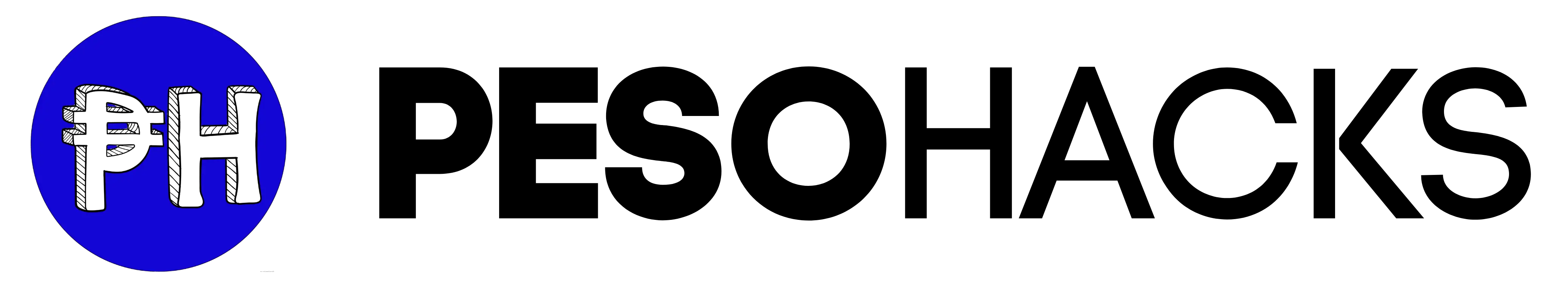




Hi there! I am eager to have my upwork account approved. I find your article very helpful. But if you can extend some help I will be very delighted
Hi Krystyne! I’m glad that you want to start your freelance journey 🙂 Of course, I would be glad to. Email me here: jerico.saquing@gmail.com
Hi jerico 🙂 can you pls help my daughter..she’s a fresh grad..her accout in upwork was disapproved..baka pede mo syang matulungan..thank you and God bless!! 🙂
Hi po Ma’am Josie! Sure, let’s talk in email. I’ll message you po 🙂
Hi Jerico, you are so right, I thought I had done it well but then I was rejected, would really appreciate your input. Is it alright to email you. thank you.
Hi Catherine! I’m sorry to hear that your UpWork account hasn’t been approved. Please feel free to email me here: jerico.saquing@gmail.com 🙂
Thank you po. 😇
You’re welcome 🙂 Glad this post helped you!
Hi Jerico,
I was under a lot pressure as I went thru creating my profile imagining of possible rejection. I wasn’t prepared to handle it at all. Then I came accross your blog. I read it over and over several times as I reviewed my profile. Once I was sure I was done I hit the Submit button and guess what it was approved in under six (6) hours. I couldn’t believe it!
Continue the good work you are doing. I request to continue consulting you as I look forward to learn and grow. Kudos bro
Hi Anthony! Wow 🙂 I’m so happy that my blog has helped you get approved in UpWork! These comments are what inspires me to write more helpful guide like this.
If you want to grow more on your journey as a freelancer, subscribe to our email list to be notified of our latest blog posts!
Also, why not join po our exclusive Facebook group for freelancers filled with free resources and tips 🙂 https://www.facebook.com/groups/TheUnderwearkers/
Thanks for this Jerico. I’m sure everyone will find this helpful. Hope you can check mine too! https://anjee2468.wixsite.com/labordova/post/get-your-upwork-profile-approved
No problem Angelica. I’ve read your post and it’s short but sweet. 🙂
Hi There!
Ask ko lang Brad paano mgstart looking for client, approved na yong account ko sa Upwork as freelance writer, pero wala pa akong client. Hope you can help me out.
Thanks and God Bless!
Hi Cesar!
Thanks for commenting and congrats sa UpWork account mo. There really isn’t one answer to this po. Nung ako po, nag start lang ako mag apply kung anong makita ko kahit makaabot pa ng 20 proposals a day. I realized na sobrang mali po pala tong strategy after a few weeks na wala paring clients.
Then, I researched at based sa experience ko rin, I did the following:
– Optimize your UpWork profile
– Only apply to jobs na less than an hour or 2 hours ago lang. If possible, don’t apply sa job posts na more than 10 na nag nag apply po.
– Craft the best proposal ever – this means mentioning the client, his business, not coming across as salesy and understanding their problem.
– Apply and apply until you succeed and your past clients to get new ones
Marami pa po akong tips na sinulat sa eBook 6 Effective Steps to Become an Online Freelancer. For just P199 po, I wrote everything na natutunan ko being a freelancer for 2 years plus now and earning an average of P40,000 sa eBook na to. Hope makatulong to sa inyo kung mag avail kayo. Thanks and Godbless!
Hi Jerico,
I am so thankful for you and for this post. I have been trying to get into UpWork since 2017. I mean, two times in 2017 and two times in 2018. I am from Maputo, Mozambique, so I even thought it was due to my location. Recently I thought about it again, because I really need to make as much extra cash as I can. So I tried again yesterday and guess what, I got rejected.
I went out for a little bit and my spirit was telling me to try again, so I decided to google “how to get accepted into Upwork 2021” and it took me to your post. So I followed your instructions and soon as clicked submit, I got ACCEPTED. Like immediately.
This is soooo great. I am really happy and I really needed to share this with you.
To anyone reading this here is what I did differently from my yesterday’s application:
1. I used a professional email. I used Wix to set it up because I have a Wix website;
2. I took time to write a 700 characters description (the previous ones were very very short. I thought that’s what they wanted);
3. I listed 90% (8) of work experiences with details about my responsibilities in each position (before I only listed the 2 most recent); and
4. I listed the two universities I once enrolled in with full details, even tho I didn’t finish the first one and I am still enrolled in the second one (before I only listed the one I am currently enrolled in and did not put any details);
Everything else I did the same. So I would tell anyone trying, to invest in a professional email and also not rushing in the descriptions or details. Take time to fill each and every space of their form with the details that matter.
Good luck guys, and thank you again Jerico. Now I just have to research how to land jobs and maintain a high rate. 🙂
Hi Mira,
It flattens me to know that my post have helped you get into UpWork 🙂 Also, thank you very much for your detailed descriptions to list the things you did. God bless you and hope you can land clients!
Hi Jerico,
Now that I got in, I was wondering if you have an article or tips to manage Upwork Clients when you have a full-time job. In other words. I have a full-time job but I want to make sure I do not fall short with my UpWork clients. So do you have any tips about maybe boundaries and etc?
Thanks in advance.
Hi Mira,
Thanks again for commenting 🙂 First, I assume that your full-time job is 8 hours a day and during the day right? With that, I suggest that you only apply to jobs that are part time or project-based for now just to build your UpWork profile reputation.
If it’s fine with you, may I ask what niche or what skills are you offering as a freelancer?
In any case, I think this post can help you a lot for now. https://pesohacks.com/tips-on-getting-long-term-freelance-clients/
In my case, I became a full-time freelancer right after I graduated from college. However, I can tell you that what clients need the most are not just skills but honesty as well. It’s best to communicate everything to your client regarding the job. I learned that it’s good to be proactive and to update them of your situation even if they don’t ask you to. Lastly, don’t be afraid of failures! 🙂 Good luck!
Hi Jerico,
Thank you for your tips.
Yes I work 8 hours during the day and my services will be audio editing to begin and eventually transition to work full time as a freelancer podcast assistant and/ or social media manager. I will be studing a lot because I really want to make this my carreer for the next couple of years.
🙂
Great! Go for it 🙂 I used to do video editing back then so I at least know that this is a great niche in general. Go for it, you don’t have to quit your full-time job right now and transition to freelancing full-time. You should only do that when you’re earning more than your current job. May you have a lot of success!
Hi Jerico! I’ve always been a follower and silent reader of your site. Right now I’m managing a team of 110 newbie freelancers hoping to land a job on upwork or even through direct clients. Just wondering, would you be interested to guest as one of our resource speakers on the freelancing topic in one of our upcoming live webinars on Facebook? We would love to hear from you as part of our panel if only for a brief moment. 🙂
This is very helpful to our co-freelancers. I also created a free account in WordPress and tried posting a blog with a title, “How To Get Your Upwork Profile Approved” These are the steps that I followed when I was still starting my freelancing journey and landed me on getting my Upwork profile approved and verified. Feel free to check my post and if you can, leave your honest review in the comment block as I am just building my blogging journey.
https://vashennaso.wordpress.com/2022/02/25/how-to-get-your-upwork-profile-approved/