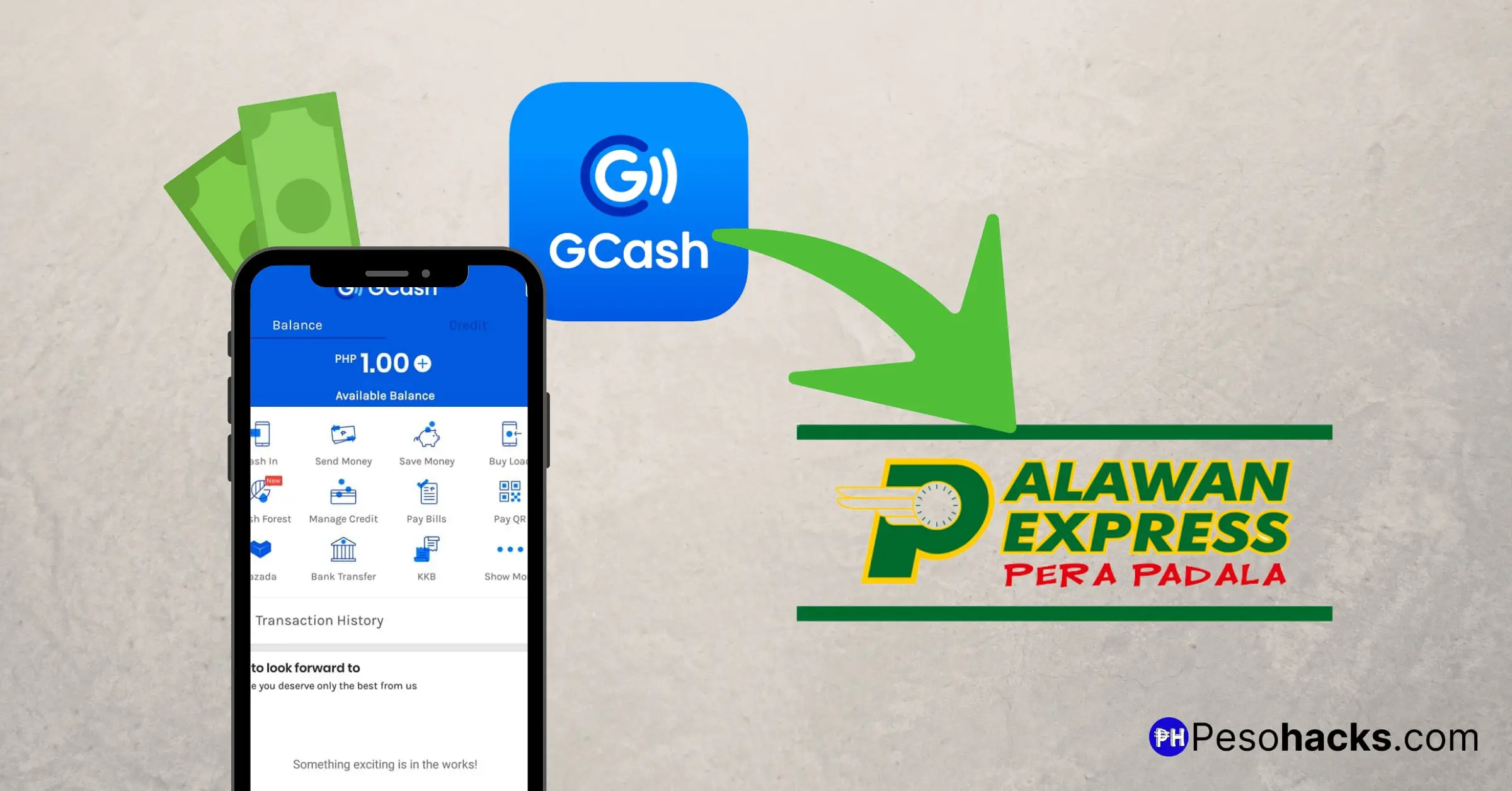
The COVID-19 pandemic disrupted our once mundane lives – in a blink of an eye, the pandemic caused havoc to billions of lives – reported high unemployment and poverty over several countries to millions of commercial stores put on halt.
Over fear of contacting the coronavirus, the pandemic also lead for consumers to opt for digital payments and transactions over cash. One of the major wireless carriers – Globe Telecom’s GCash reported a 150% increase in its registered users starting Mid-March of 2020.
One of the many advantages of using the wireless carrier app is it allows users to send money from GCash to Palawan. Here’s a quick guide on how to send money from GCash to Palawan.
How to register and use GCash
GCash can be overwhelming at first. However, you may go through these steps if you’re new to the GCash app. There are four (4) ways to register in the app.
GCash Registration through the App
- Register to GCash using this link so you and I can get a bonus.
- Enter mobile number then tap “Next.”
- Input the six-digit authentication code you’ll receive via text then tap “Submit Code.”
- Provide the requested information such as name, birthdate, address, and email, then tap “Submit.”
- Create a four-digit mobile PIN (MPIN). This will serve as your password every time you are using the GCash app.
- Read the Terms and Conditions before tapping “Submit.”
- Tap “Proceed to Login” to explore the features of your GCash.
GCash Registration through the GCash website
- Go to the GCash registration page.
- Enter your mobile number then click “Next” to receive the six-digit authentication code. Input the code then click “Submit Code.”
- Read the Terms and Conditions then click “Accept.”
- Provide the requirement information before clicking “Submit.”
- You will be asked to create a four-digit MPIN.
- You will be directed to a QR code and you have to scan it to download the GCash app.
GCash Registration through *143#
- Dial in *143# on your mobile phone.
- Find “GCash.”
- Choose “Register.”
- Input your desired four-digit MPIN, name, birth year, and address.
- A confirmation of your registration will be sent to you via text.
GCash Registration through Messenger
- Search @gcashofficial on Messenger.
- Click “Get Started.”
- Input your mobile number and then “Continue.”
- A six-digit authentication code will be sent to your number. Input code then “Submit Code.”
- Input required personal information before clicking “Submit.”
- Create your preferred four-digit MPIN and read the Terms and Conditions before clicking “Submit.”
You may load or cash-in your GCash wallet through MasterCard or Visa, partner banks, remittance, PayPal, 7-Eleven, and other selected outlets (i.e. TouchPay, eTap / Pay & Go, and Shell Select).
How to verify your GCash account
To verify your account, you may follow these steps:
- Login to your GCash app.
- On the upper left corner on the menu bar click “Verify Now.”
- Choose “Get Fully Verified” then tap “Next.”
- Select a valid ID, then tap “Next,” and take a picture of the ID.
- Upon clicking “Next” take a selfie. Ensure that you’re in a room that has enough light to capture your whole face clearly.
- Fill out the required information before clicking the box to the “Terms and Conditions.”
- After clicking “Confirm” wait for at least 30 minutes for GCash to review your application.
How to send money from GCash to Palawan Express?
As you might know by now, use of GCash offers convenience, safety, and transparency to both its users and partner institutions. The same applies in sending money from GCash to Palawan Express.
Here are some quick reminders in sending money from GCash to Palawan Express:
- The sender will not receive text messages from Palawan.
- You may cash in and cash out in any Palawan Pawnshops and Bayad Centers near you.
- The sender and receiver should both have a full verified GCash account.
STEPS FOR SENDER
STEP 1:
Open the GCash App on your phone and enter your MPIN.
STEP 2:
From the dashboard, tap the “Send Money” button. You may also use “Send with a Clip” or “Send Ang Pao” to make your transaction more personalized or customized.
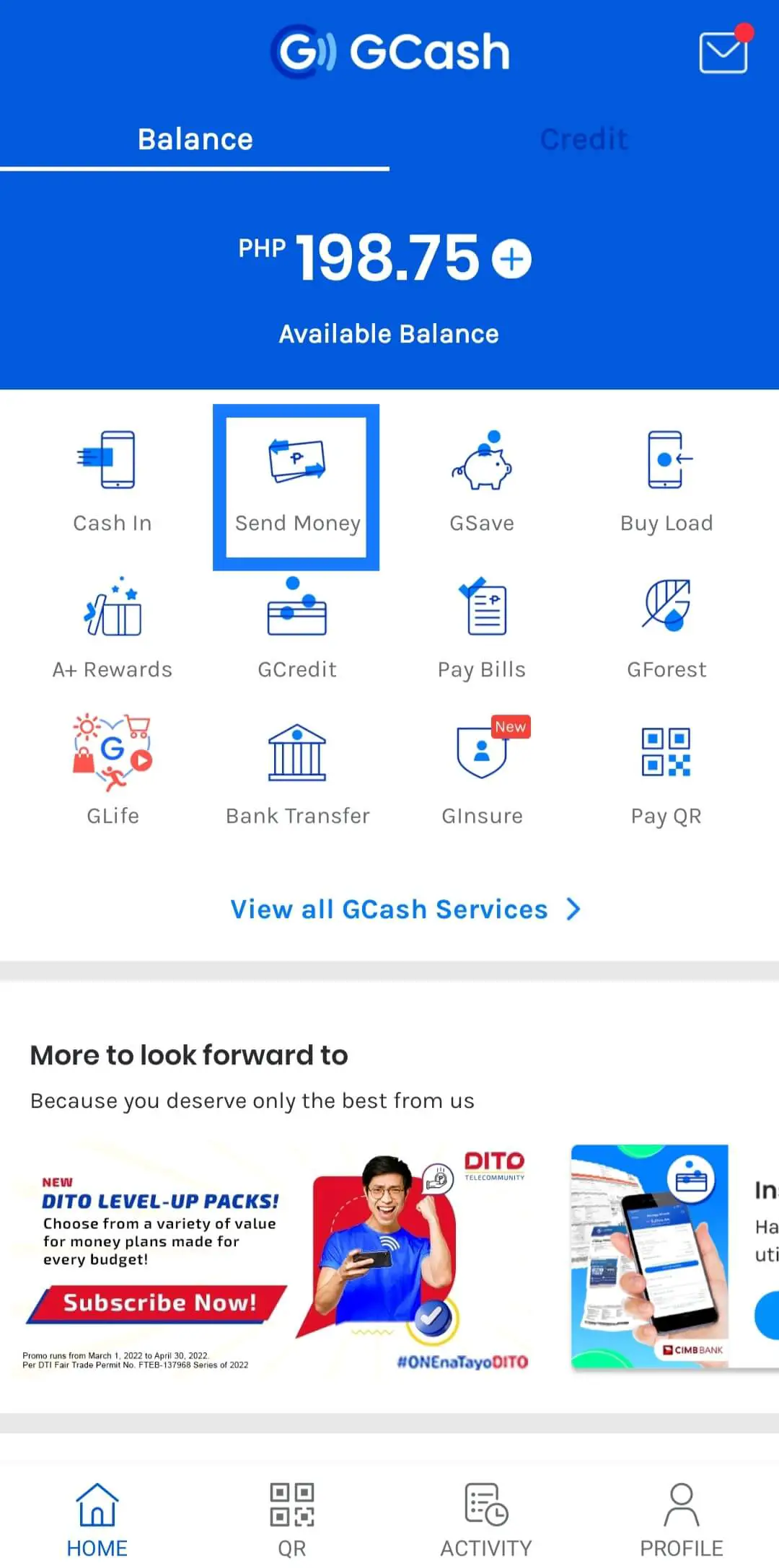
STEP 3:
Choose the “Express Send” button.
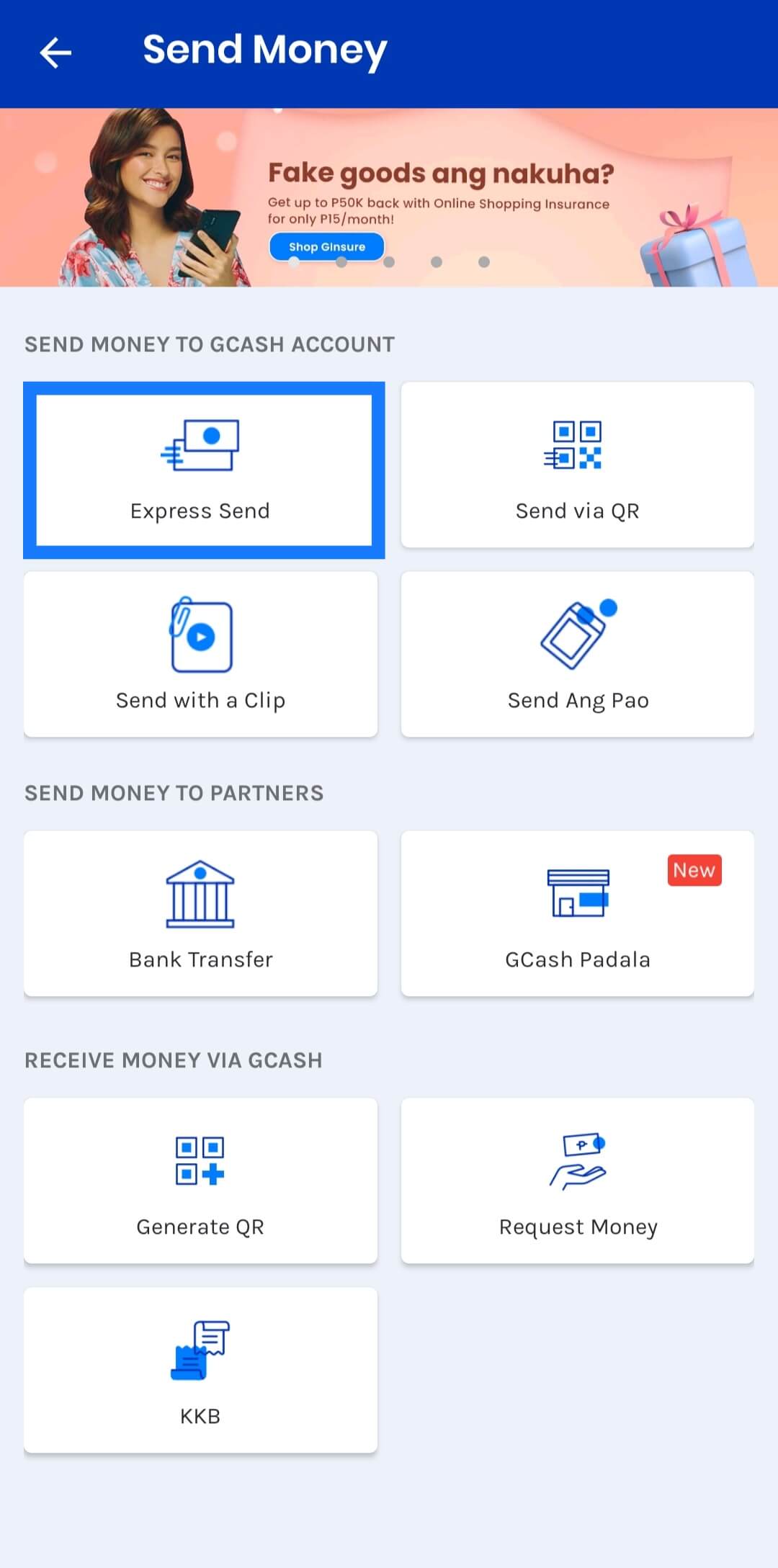
STEP 4:
Type the number of the receiver and the desired amount. You may also add a message, however it should be less than 60 characters. After which, tap “Next.”
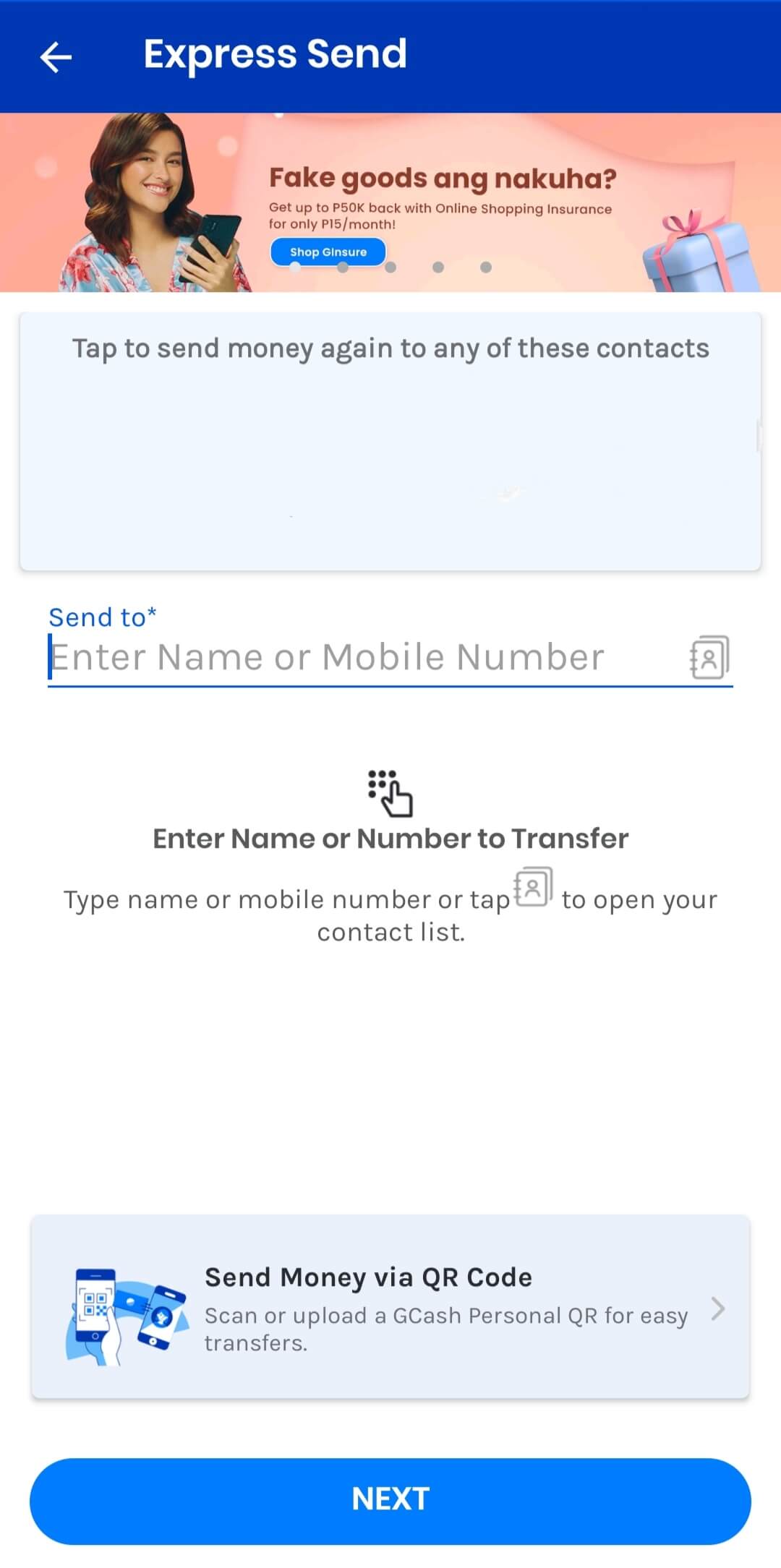
STEP 5:
Review the details you’ve entered before clicking “Confirm.” Wait for the confirmation you’ll receive via text informing that you have successfully transferred the money to the receiver.
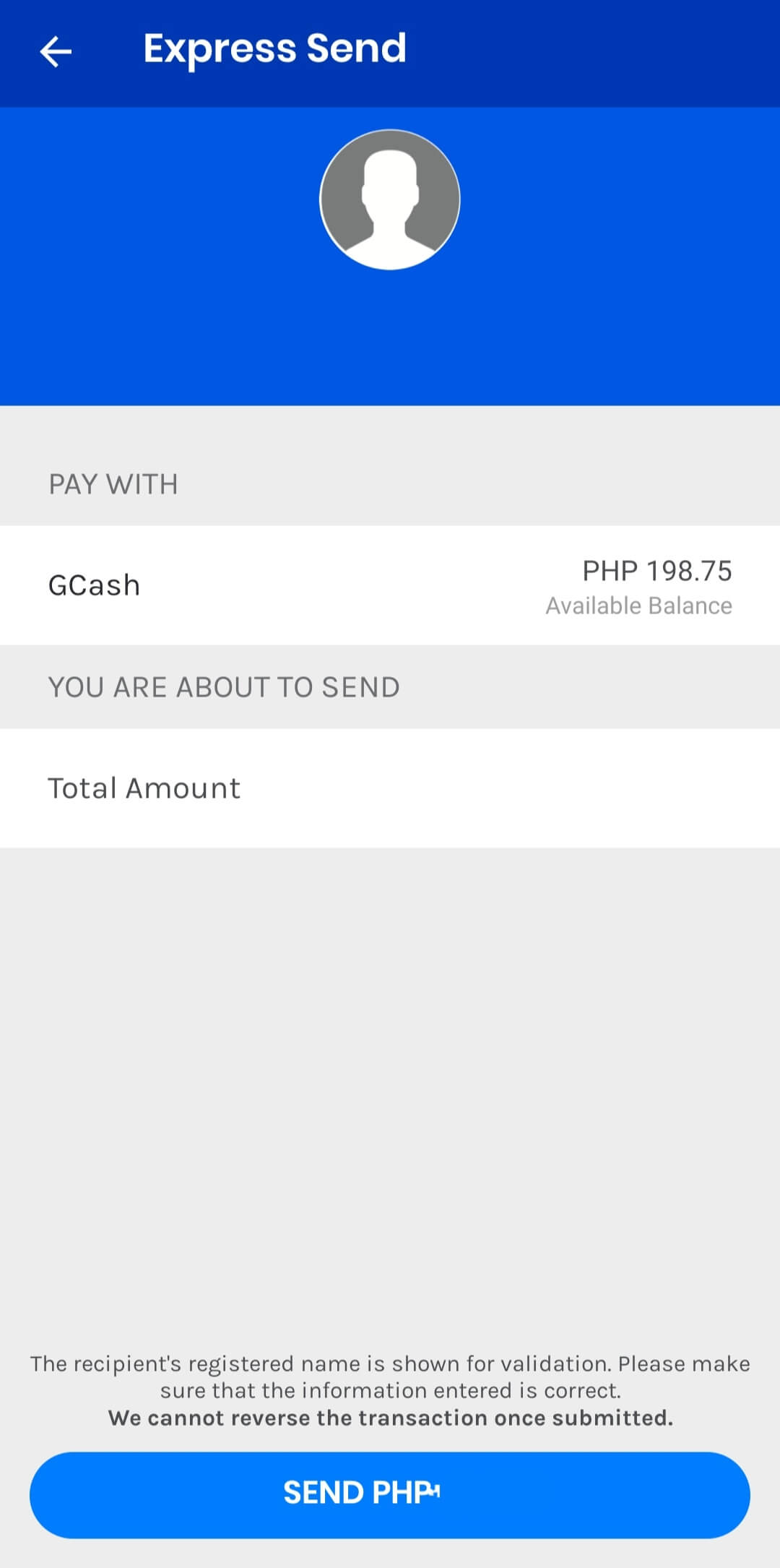
How to cash out GCash in Palawan
STEP 1:
You’ll receive a text from the sender indicating the amount of money you’ve received, name of the sender, and your new balance.
STEP 2:
Go to the nearest Palawan Express and ask for a GCash Service Form. In the form, you’ll be asked to provide your 11-digit GCash mobile number and the amount you wish to cash out.
STEP 3:
Present valid IDs. It’s ideal that you bring an ID indicating your full name, signature, with image.
STEP 4:
You will then receive a text message for your cash out application. Confirm by replying with your MPIN or OTP.
STEP 5:
Receive your cash. You will also receive an SMS as confirmation for the successful transaction. Note that that for every PHP 1,000.00 cash out, there’s a fee of PHP 20.00. Also, due to the restrictions brought by the COVID-19 pandemic, some Palawan Pawnshop branches are closed until further notice.
To know the lists of open Palawan Pawnshops, you may visit their official Facebook page.
Does Palawan have KYC process?
Yes, Palawan Pawnshop or Palawan Express has a KYC process for its customers, but this usually applies to direct transactions such as sending and receiving money and pawning services.
If you are transacting for GCash cash in or cash out, you may only be required to present a valid ID.
What are the IDs I need to present at Palawan?
They will request a valid ID to process your cash-out request at a Palawan branch.
You can present any one of the following:
- Alien Certificate of Registration or Immigrant Certificate of Registration
- Barangay Clearance or Certificate
- Barangay ID
- Company ID
- DSWD Certification or 4Ps ID
- Government Office and GOCC ID
- Government Service Insurance System (GSIS) E-Card
- Home Development Mutual Fund (HDMF)
- Integrated Bar of the Philippines (IBP)
- NBI Clearance
- Overseas Workers Welfare Administration (OWWA) ID
- Pag-Ibig Loyalty Card
- Person With Disability (PWD) ID
- Philhealth Insurance Card
- Philippine Driver’s License
- Philippine Identification Card (PhilSys)
- Philippine or Foreign Passport
- Police Clearance
- Postal ID
- Professional Regulation Commission (PRC) ID
- School ID with Validation
- Seafarer’s Identification and Record Book Seaman ID
- Senior Citizen ID
- Social Security System (SSS) Card
- Tax Identification Number (TIN) ID
- Unified Multi-Purpose Identification (UMID) Card
- Voter’s ID and Voter’s Certificate with Picture
FAQs
Is there a transaction fee for cashout at Palawan?
GCash charges 2% of the cashout amount for cash out through its partners.
For every P1,000 that you will cash out, there will be a P20 fee.
So it’s better to have a GCash Mastercard that you can use to withdraw money if you regularly cash out more than P1,000 at Palawan branches.
What time is Palawan open?
The regular operating hours of Palawan Pawnshop and Palawan Express Pera Padala branches is from 8:00 am to 5:30 pm.
If a specific branch has extended business hours, it will be open from 8:00 am to 6:30 pm.
Some branches may be open as early as 7:00 pm and as late as 7:00 pm as special business hours depending on customer demand.
If a branch is located inside a mall, it will be open simultaneously during mall hours.
Can I cashout at Palawan Express and Palawan Pawnshop?
Yes, you can cash out from both since Palawan Express Pera Padala is another service from Palawan Pawnshop.
They may have different signages at branch locations, but just like other pawnshops, you can send and receive money.
Look for a GCash sign or ask first to verify if you can cash out a specific branch near you.
Can I send GCash Padala to Palawan?
Unfortunately, Palawan Pawnshop or Palawan Express is not a partner branch of GCash Padala service.
However, you can still cash in at select Palawan branches.
Where can I check the nearest Palawan branch?
If you want to check where is the nearest Palawan Pawnshop or Palawan Express Pera Padala branch, you can check it through the Branch Finder feature.
Just go to https://www.palawanpawnshop.com/branch-finder.
You can narrow down your location using the dropdown menu, and you can also see a map where the branches will have a red pin.
You can click on each one to see the specific address and the operating hours.
How to Send Money from GCash to Palawan Express – Bottomline
Now you won’t have to worry in sending out cash to your family, friends, online orders, and even to your inaanaks as GCash made it easy for you and everyone to pay your bills, make other transactions anytime and anywhere.
To know more about GCash and its countless beneficial features, you may visit their website: http://gcash.com/. You may also call their hotline number (2882) or chat with their GCash customer representative via Messenger or email address.
If this post was helpful, these may help you too:
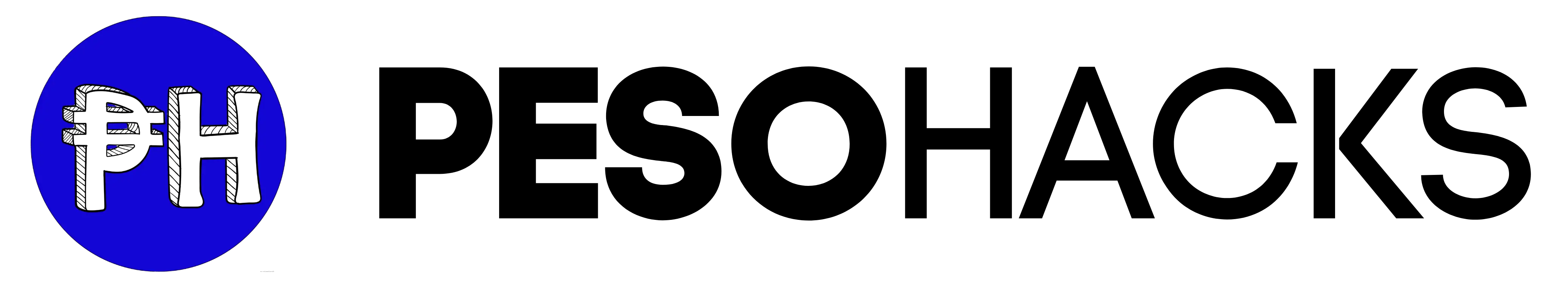





3 Comments