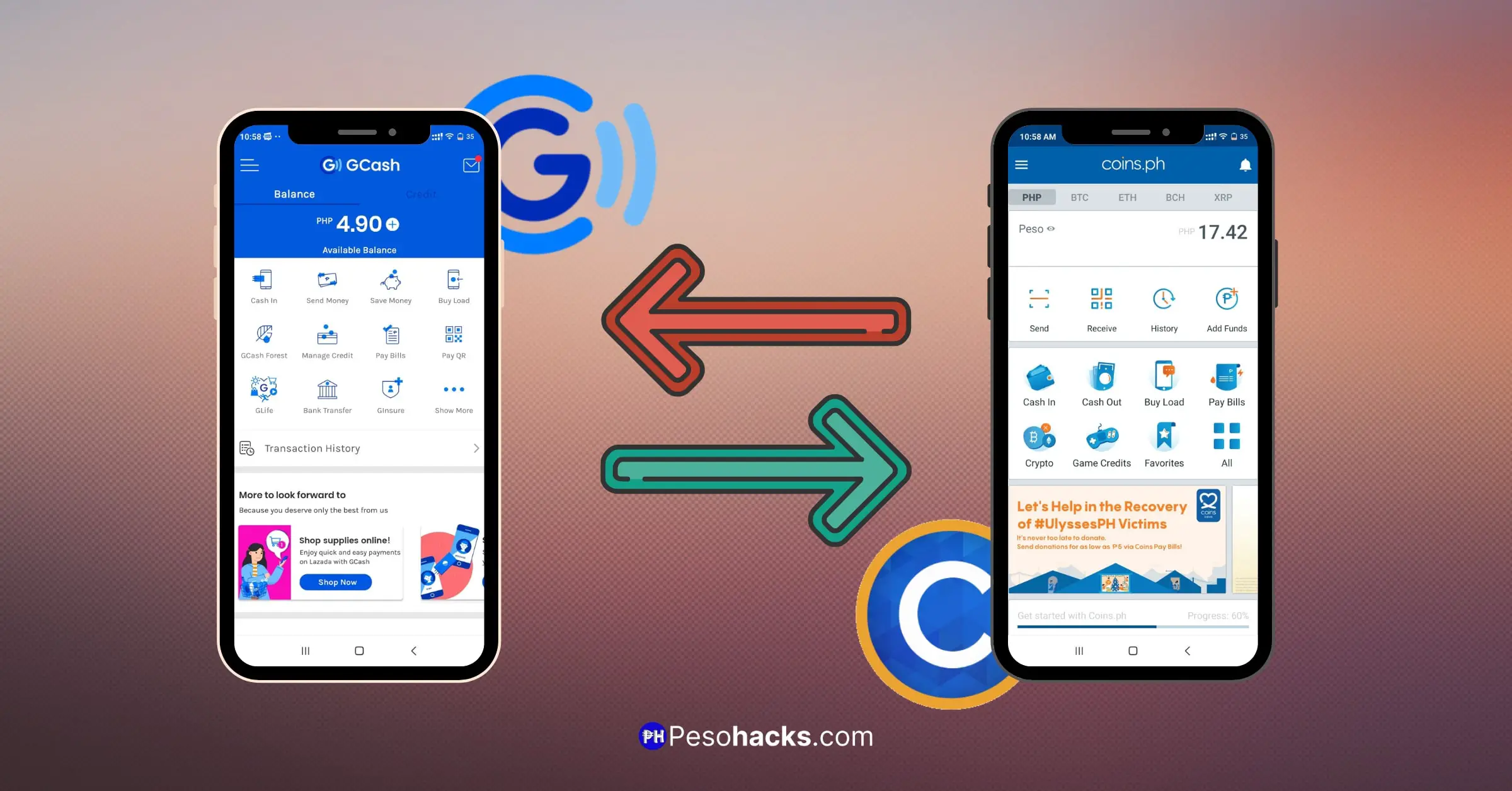
In today’s time, virtual wallets seem to be a way of life. Terms like GCash and Coins.ph have become household names that it would be rare to find a person who isn’t familiar with either GCash or Coins.ph. Why is this so?
The answer is simple: convenience. With virtual wallets like GCash and Coins.ph, overseeing finances and completing financial transactions are easy – almost effortless. You can send money, pay bills, save money, and complete purchases – anything – all using your smartphone.
You may ask, “Why will one virtual wallet not be enough? Why will I need a GCash wallet AND a Coins.ph wallet?” Well, the answer lies in preferences of merchants. Some merchants transact with GCash only while the others don’t and only use Coins.ph, and vice versa.
So, if you happen to be not familiar yet with transferring funds from one virtual wallet to another – like transferring funds from GCash to Coins.ph – let me tell you how.
How to transfer money from GCash to Coins.ph via GCash App
InstaPay has made transferring funds and sending money from GCash to Coins.ph very easy and hassle-free. Using the GCash mobile application, you can transfer money from your GCash wallet to any Coins.ph wallet by following these eight easy steps:
1. Log in to your GCash account on your mobile application.
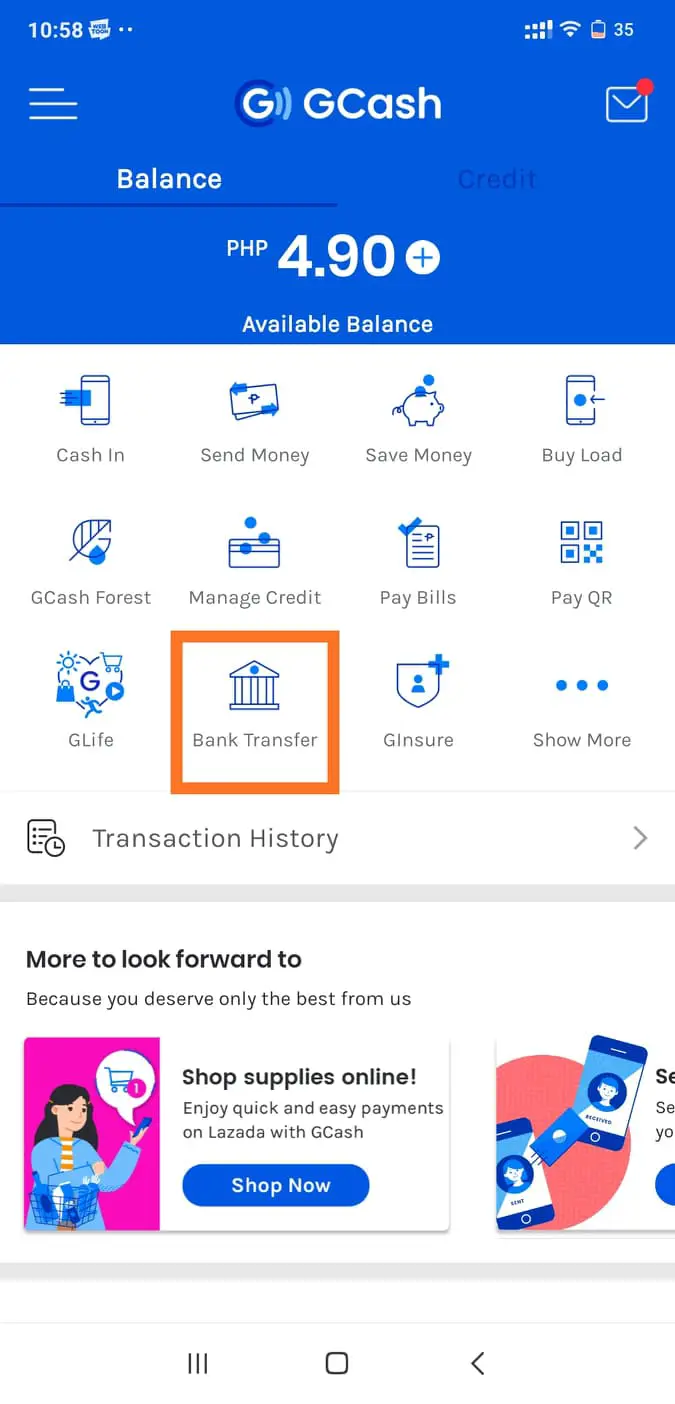
2. Click “Bank Transfer” on your GCash dashboard.
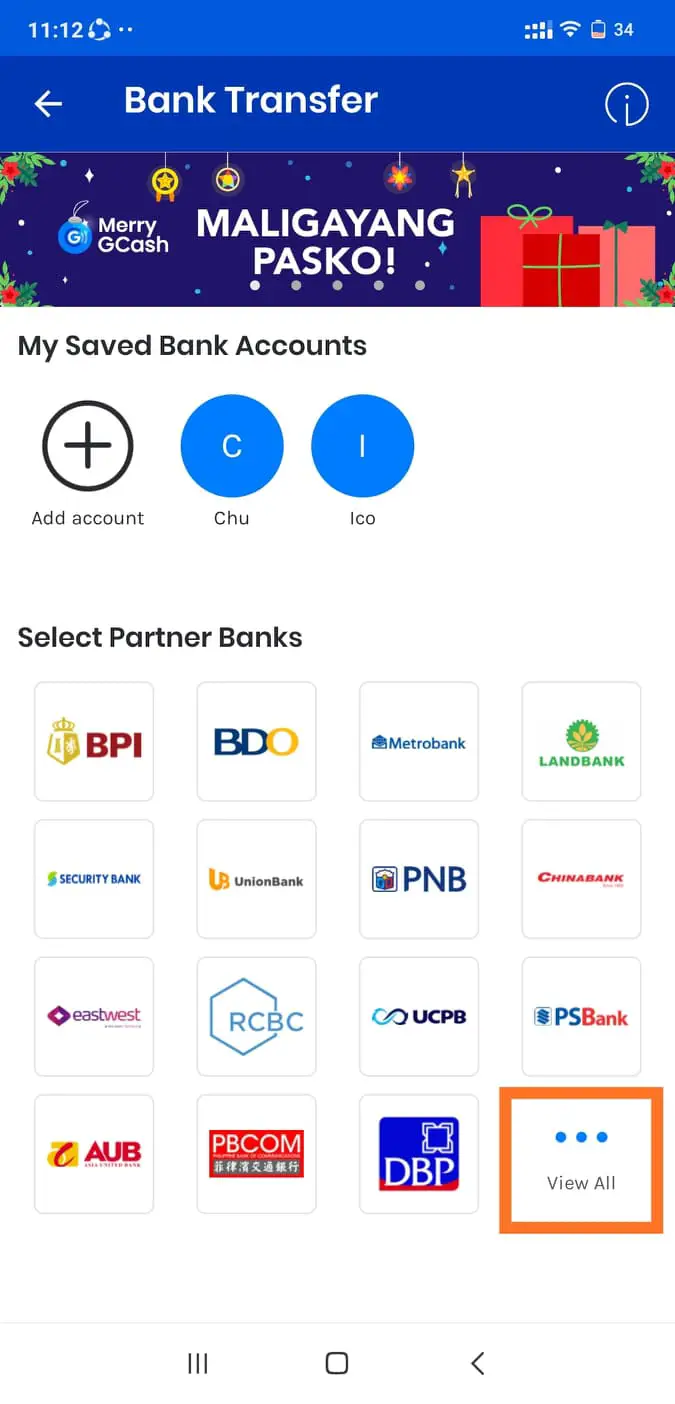
3. Click “View All” to see all options.
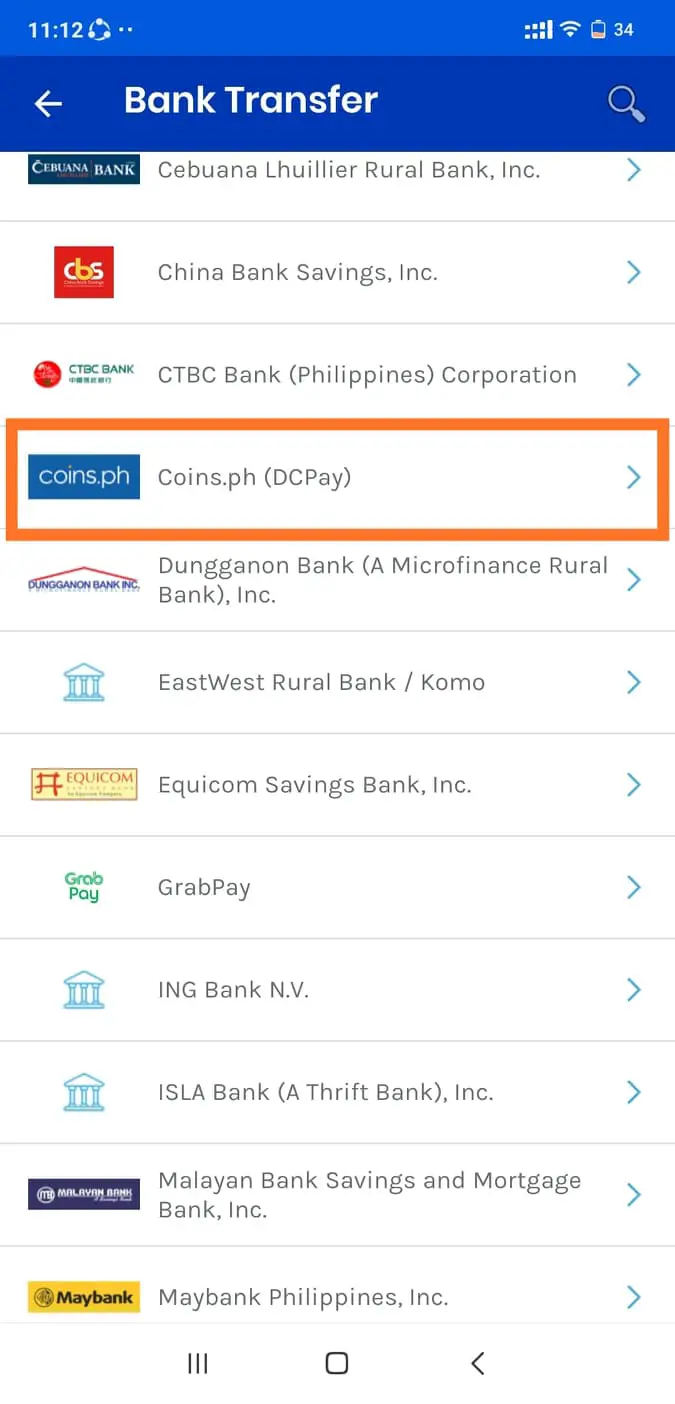
4. Select “DCPay Philippines, Inc. (Coins.ph)” from the options.
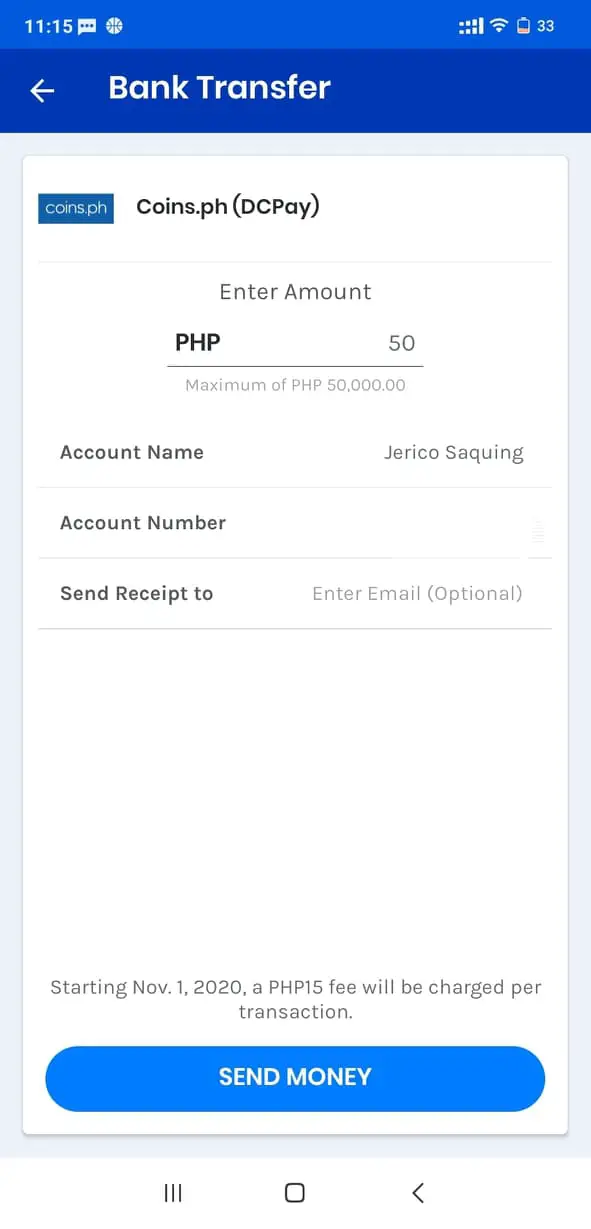
5. Enter the necessary details:
- the amount of money you will be transferring,
- the account name, and
- the account number which should be the mobile number connected to the recipient’s Coins.ph account.
If you want a receipt for this transaction, you can also enter your email address to which your electronic receipt will be sent.
6. Click “Send Money” to proceed.
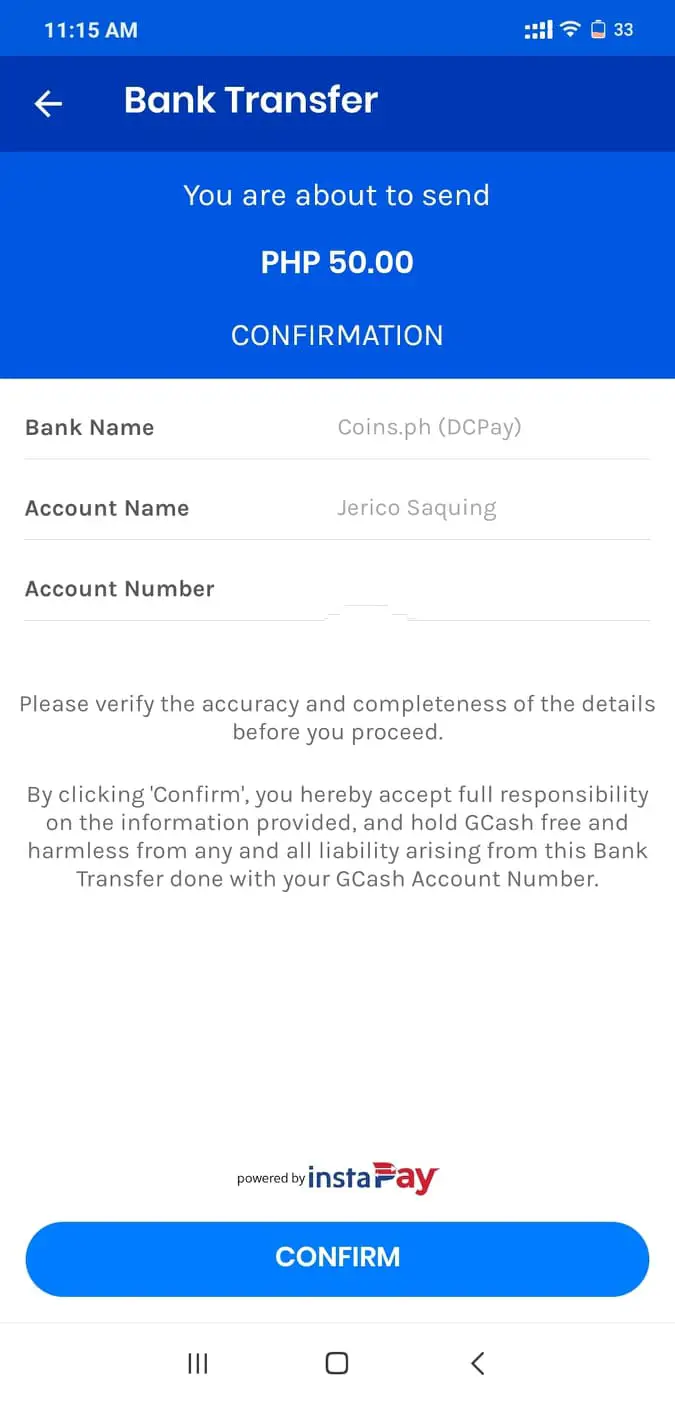
7. Before completing the transaction, you will be asked to verify the correctness and completeness of the details you just provided. Please do check carefully to make sure your money gets sent to your intended recipient.
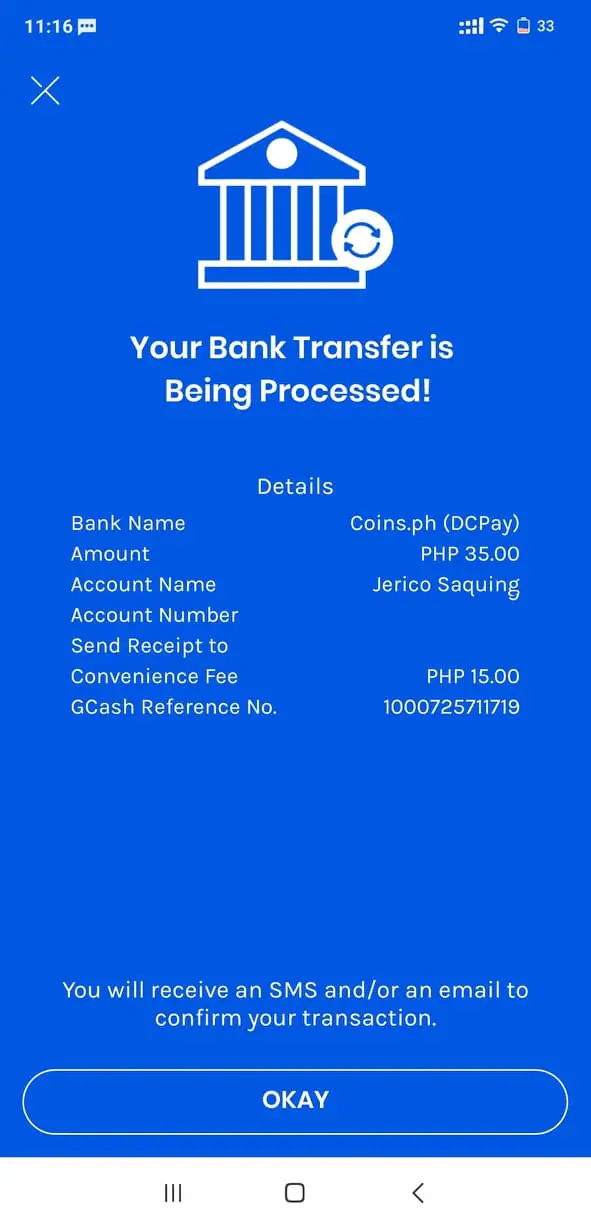
8. Lastly, click “Confirm” to complete your transaction.
From this point forward, all you have to do is wait for the transaction to reflect on your GCash balance. This will usually take a few minutes, if not instant. Then, you will be notified via SMS (and e-mail, if you entered one) regarding the confirmation of your transaction.
Do note that starting last November 1, 2020, GCash started collecting a fee of PHP 15.00 for every Bank Transfer transaction. Since transferring money from GCash to Coins.ph falls under the “Bank Transfer” option, PHP 15.00 will be deducted from your GCash balance apart from the amount sent as payment for the service they rendered. Until GCash releases further announcements, every bank transfer transaction will require a PHP 15.00 service fee.
How to transfer money from Coins.ph to GCash via Coins.ph App
If you want to transfer funds the other way, that is, you want to send money from Coins.ph to GCash, the following outlines the steps you need to follow:
1. Log in to your Coins.ph account to open your virtual wallet.
2. Tap “Cash Out” on your dashboard.
3. Under the “E-Wallets” category, tap the GCash icon.
4. Enter the amount you want to transfer, then click “Next”.
5. Enter the details of the recipient GCash account:
– Account name,
– GCash mobile number, and
– Recipient mobile number.
6. Click “Next” to proceed.
7. You will also be asked to verify the details you just entered to avoid any error. Please do so carefully to make sure your money is transferred to your intended recipient.
8. Lastly, slide on the icon at the bottom to confirm and complete your transfer.
The transfer should be completed within seconds to a few minutes, if not instant. InstaPay cashouts usually take 10 minutes, at the latest, of processing until completion.
Coins.ph also collects a payout fee of PHP 10.00 for every cashouts completed via InstaPay. Since fund transfer from Coins.ph to GCash operates under “Cash Out” and through InstaPay, your Coins.ph wallet balance will be deducted by the amount you sent plus the PHP 10.00 payout fee.
Frequently Asked Questions
1. The “Bank Transfer” icon on my GCash dashboard does not work, and so I can’t send money from GCash to Coins.ph. How do I resolve this?
If the “Bank Transfer” icon on your GCash dashboard, among other icons, does not work, you will need to verify your identity to unlock “Bank Transfer” privileges and other services. All you need to do is take a photo of one of your valid IDs, making sure the name on the identification card matches your GCash account name. Then, you will need to take a selfie and fill out some information required by GCash. After sending your verification application, your account will undergo GCash’s KYC (Know Your Customer) process to verify the correctness and completeness of your registration details. Once approved, you will receive SMS notification regarding the verification of your account. Only then will you be allowed to send money and use GCash’s other services.
2. I can’t use the Cash Out feature on my Coins.ph dashboard. How do I resolve this?
The same with GCash, if some options in your dashboard are not functional yet, you will need to verify your identity.
Coins.ph requires at least Level 2 verification to activate your access to the Cash Out feature. You can upgrade to Level 2 verification by tapping on the top left menu and selecting “Limits and Verifications.” From here on, please complete the verification steps required: e-mail/phone, ID, and selfie. Do note that ID and selfie are processed together, so submit those together. Processing your verification application will take a maximum of 24 hours. You will then be notified via e-mail once verification is complete.
3. Is there a minimum amount and maximum amount allowed for sending money from GCash to Coins.ph? How about sending money from Coins.ph to GCash?
When sending money from GCash to Coins.ph, a fully verified account will be limited to a maximum of PHP 100,000 for outgoing transactions per day with no monthly limit.
As for when sending money from Coins.ph to GCash, the minimum amount is PHP 50.00. The maximum for a Level 2 verified account is PHP 50,000 daily, PHP 250,000 monthly, and PHP 500,00 yearly. Level 3 and Level 4 verified accounts have higher limits than these. Verified users on Level 3 can send a maximum of PHP 400,000 daily and monthly with no limit annually. Level 4 verified users have a customized daily maximum limit, a monthly limit of PHP 5,000,000, and a customized annual limit.
4. Can I send money from GCash to Coins.ph offline? How about from Coins.ph to GCash?
No. You will not be able to send money from GCash to Coins.ph, as well as from Coins.ph to GCash, offline. Access to the applications itself requires access to the internet.
How to Send Money From GCash to Coins.ph – Bottomline
There you have it, that’s how you can easily send money from GCash to Coins.ph! If you have more questions regarding this, comment them below!
If this post was helpful, read these too:
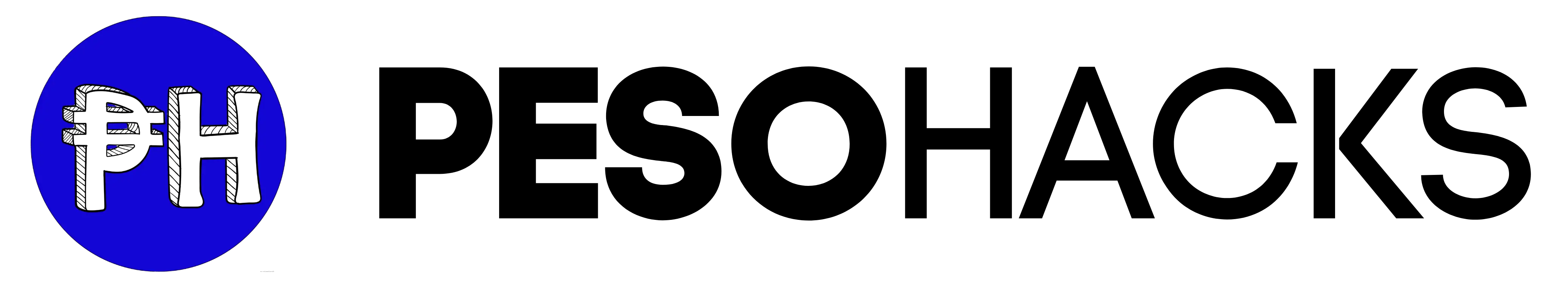




Thank you so much Jerico!
You’re welcome po! 🙂
hello. how are you? i sent a money from Gcash to coins.ph earlier today. Unfortunately, the funds did not reflect in my coins.ph account. would you mind to tell me how to fix it?
Hi Jen,
You should contact GCash Customer Service to help you. This should help: https://pesohacks.com/gcash-help-center/