
You might be wondering how to withdraw money from GCash.
This is especially true for people who are new to this digital wallet app.
Thankfully, GCash offers a lot of ways to withdraw your money.
You only need to select the most convenient way for you at the time.
With that said, we’ll list out all of the ways to do so as well as the step-by-step procedure. Go ahead and learn all of it!
How to Withdraw Money from Gcash MasterCard
How to get GCash MasterCard
1. First, you need to open your GCash app
2. From the menu, select “Show More”
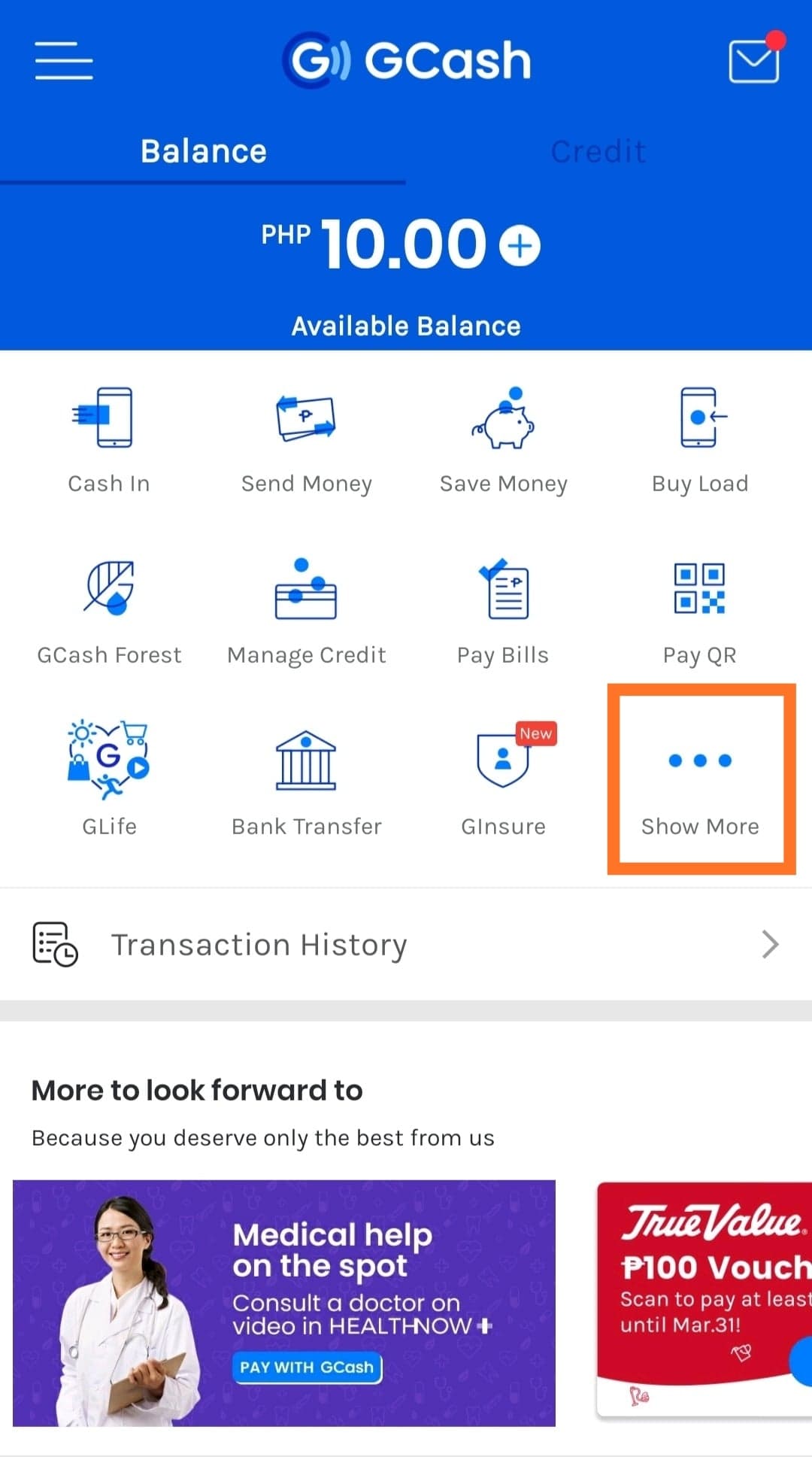
3. Under Fund Management, tap the “Cash Out” option
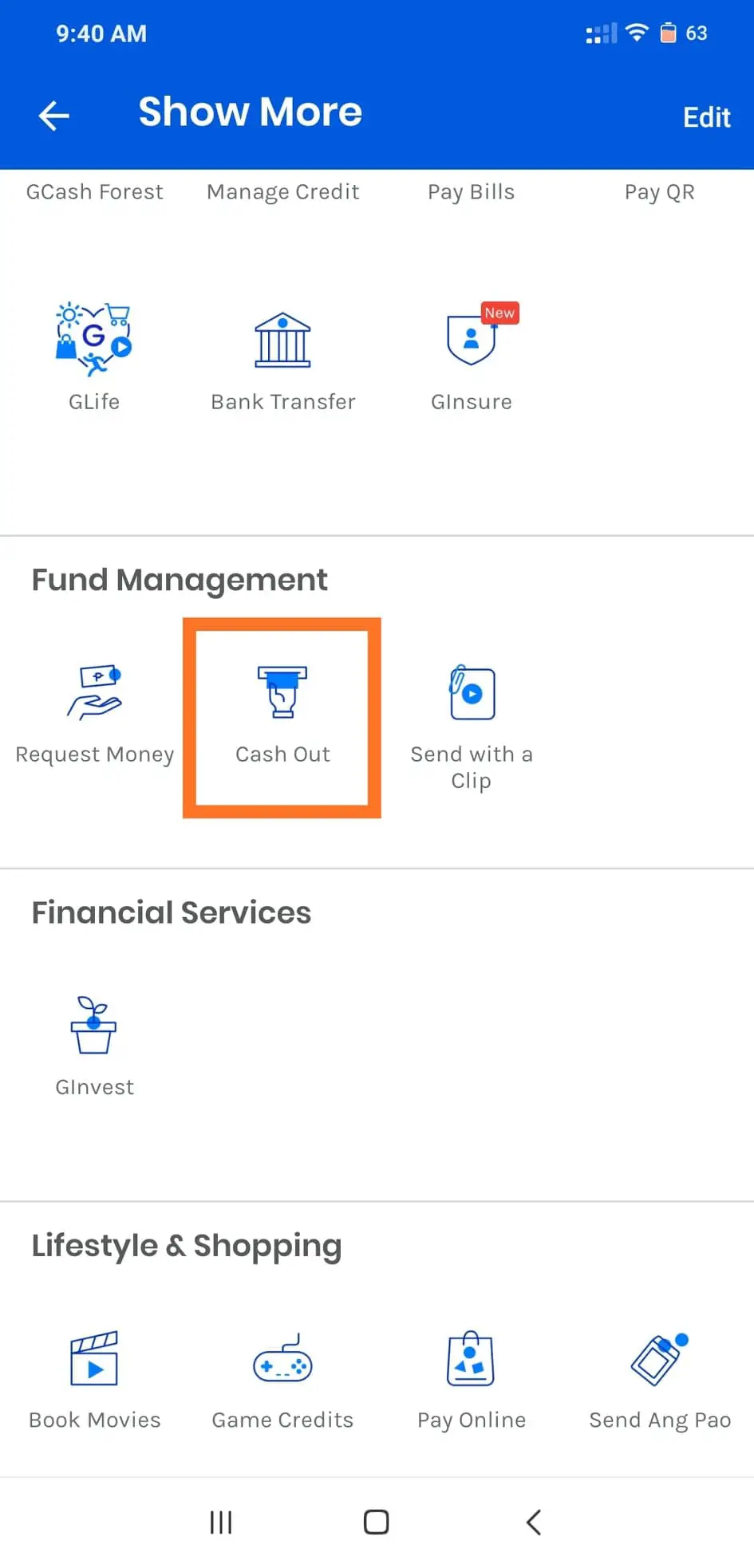
4. You should see at the top the option to get a GCash MasterCard. There are two options which is to “Deliver” or “Pickup”. If you’ll select Deliver, the card will be delivered to your address for around P215 including shipping.
But if you choose Pickup, then you’ll see some instructions on how and where to buy it for P150.
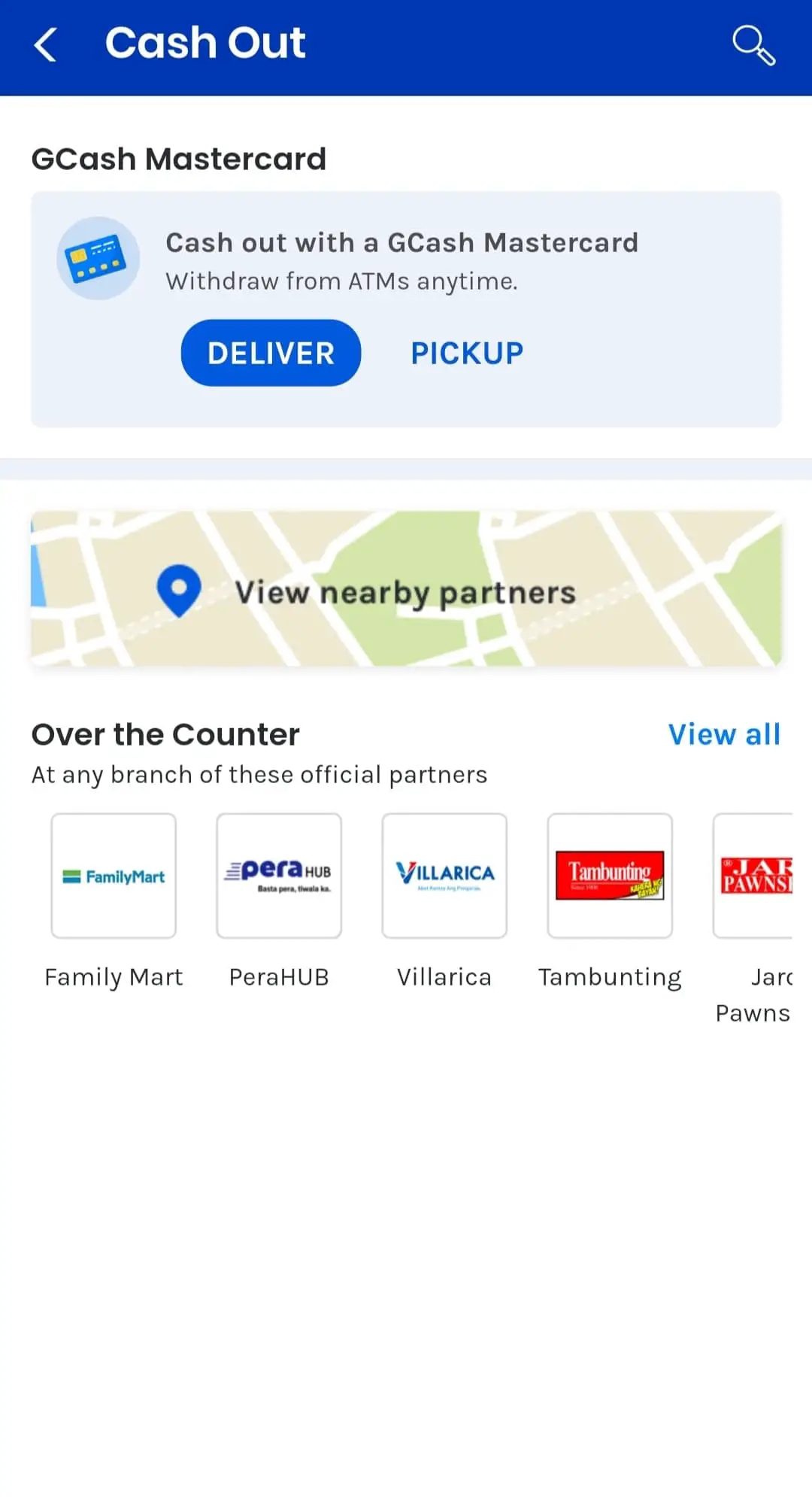
5. After you get your GCash MasterCard, you will then link it to your GCash account.
Withdrawing Using your GCash MasterCard
GCash acts like an online bank wherein you can instantly withdraw whatever balance you have on it using your MasterCard. To withdraw, just follow these steps:
1.Before you use this method, you should already have a GCash Mastercard. If you still don’t have it yet, you can refer to the steps above on how to avail it.
2. Go to any bank’s ATM and insert your GCash Mastercard. Your pin will be the MPIN you use to login to your GCash.
Then, you should select the “Savings” option to withdraw. Take note that you’ll be charged P20 for every withdrawal using the GCash MasterCard
How to Withdraw Money from Gcash Without Card
If you don’t have a GCash MasterCard, there are still a lot of ways you can withdraw money from GCash.
We listed all the ways you can withdraw without a card in GCash here! Just follow the steps under them.
Over the Counter
- Open your GCash app
- Tap “Show More”
- Select the option “Cash Out”
- You’ll see a lot of options to withdraw over-the-counter.
- Family Mart
- PeraHUB
- Villarica
- Tambunting
- Jaro Pawnshop
- Puregold
- ExpressPay
- TrueMoney
- Posible
- SM Store
- Just select one of these and you should see the steps on how to cash out. You can also see the nearby branches of that particular store you chose.
Bank Transfer
- Open your GCash
- Tap the “Bank Transfer” menu
- You will see a list of all the banks you can cash out to:
- BPI/BPI Family Savings Bank
- BDO Unibank, Inc.
- Metropolitan Bank and Trust Co.
- Landbank of the Philippines
- Security Bank Corporation
- Union Bank of the Philippines
- Philippine National Bank (PNB)
- China Banking Corporation
- East West Banking Corporation
- RCBC/DiskarTech
- United Coconut Planters Bank (UCPB)
- Philippine Savings Bank
- Asia United Bank Corporation
- Philippine Bank of Communications
- Development Bank of the Philippines
- AllBank (A Thrift Bank), Inc.
- Bangko Mabuhay
- Bank of Commerce
- BDO Network Bank
- BanKo, A Subsidiary of BPI
- Binangonan Rural Bank (BRBDigital)
- Camalig Bank
- CARD Bank Inc.
- Cebuana Lhuillier Rural Bank, Inc.
- China Bank Savings, Inc.
- CTBC Bank (Philippines) Corporation
- Dungganon Bank (A Microfinance Rural Bank), Inc.
- EastWest Rural Bank/Komo
- Equicom Savings Bank, Inc.
- GrabPay
- ING Bank N.V.
- ISLA Bank (A Thrift Bank), Inc.
- Malayan Bank Savings and Mortgage Bank, Inc.
- OmniPay, Inc.
- Partner Rural Bank (Cotabato), Inc.
- Philippine Business Bank, Inc. A Savings Bank
- Philippine Trust Company
- Philippine Veterans Bank
- Producers Bank
- Queenbank
- Quezon Capital Rural Bank
- Robinsons Bank Corporation
- Rural Bank of Guinobatan, Inc.
- Starpay
- Sterling Bank of Asia, Inc (A Savings Bank)
- Sun Savings Bank, Inc.
- UCPB Savings Bank
- Wealth Development Bank
- After selecting a bank, you’ll be asked to input the amount you wish to cash out, account name, account number and the email where you’ll receive the receipt. Note: There’s a P15 fee for every transaction.
- Tap “Send Money”
- Tap “Confirm”
- You will get a screen that says that your Bank Transfer is being processed. You should also receive an SMS notification on this transaction.
Transfer to other Digital Wallets/Banks
- Open your GCash app
- Select “Bank Transfer”
- Select from one of the following digital wallets/banks:
- RCBC/DiskarTech
- Coins.ph (DCPay)
- ING Bank N.V.
- Maybank Philippines, Inc.
- Paymaya Philippines, Inc.
- EastWest Rural Bank/Komo
- Input the amount you wish to transfer, account name, account number/mobile number you registered to the digital wallet, and email.
- Tap “Send Money”
- Hit “Confirm”
- That’s it!
Send to other GCash Users
1. Open the GCash app
2. Select “Send Money”
3. Select “Express Send”
4. Input the GCash mobile number of the recipient
5. Type the amount you wish to send
6. Type your message (optional)
7. Tap “Next”
8. Then confirm!
Through CIMB
If you have a GSave account, you can also easily withdraw money from GCash via CIMB. Here are the steps:
1. Open your GCash app
2. Tap “Save Money”
3. If you already have a GSave account, you should see an option to deposit money from your GCash balance to your CIMB. Tap “Deposit”.
4. Select the amount you wish to deposit
5. Tap next
6. If the deposit is successful, you should open your CIMB app next to confirm.
7. Select “Transactions”
8. Tap “Transfer”
9. Select “To my own CIMB account”
10. Select which account you’re going to transfer from and the account you’re going to transfer to. In this case, you’ll select the GSave Plus Account in the “From” section and the Fast Plus Account in the “To” section. Then, input the amount you wish to transfer.
11. Tap “Next”
12. Then you just need to confirm.
13. If you already have a CIMB card, you can use that to withdraw the money!
How to Withdraw Money from Paypal To Gcash
If you want to withdraw your money from PayPal to GCash, you can easily do it! Just follow these steps:
1. Open your GCash app
2. You need to link your PayPal account first. Tap the hamburger menu on the upper left corner.
3. Select “My Linked Accounts”
4. Choose PayPal from the list
5. Enter your PayPal login details to link it. Then, follow the instructions.
6. After successfully linking it, tap “Cash In” from the menu
7. Select PayPal from the “My Linked Accounts” section at the top
8. Enter the amount you wish to withdraw and follow the instructions! Note: The minimum amount to withdraw is P500.
How to Withdraw Money from Payoneer to GCash
If you receive payments from Payoneer, you can withdraw it in real time to GCash as well. Here’s how:
1. Open the GCash app
2. Link your Payoneer account by following the steps above
3. Once it has been successfully linked, select the “Cash In” from the menu
4. Under “My Linked Accounts”, select the Payoneer one
5. Just enter the amount to withdraw and hit next!
Bottomline
As you can see, there are a lot of ways to withdraw money from GCash. Choose the most convenient method to you as you’ve learned from this guide!
Read these next:
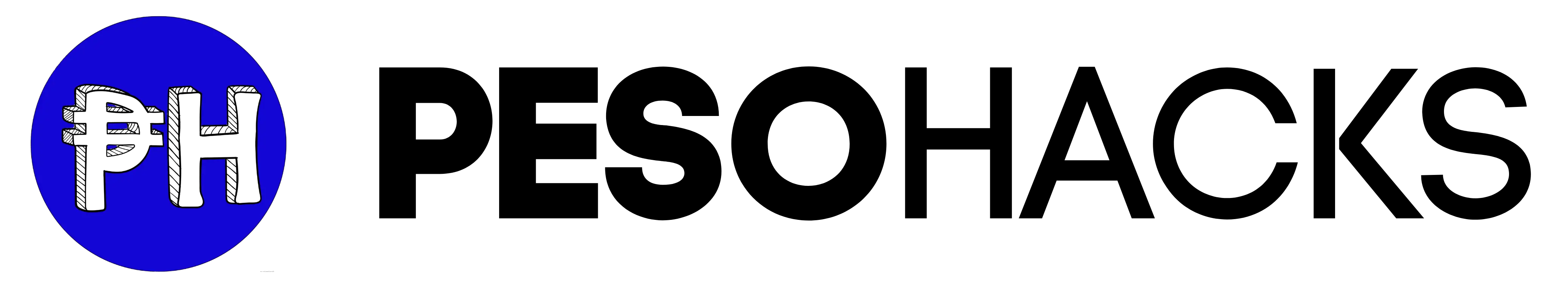




Paano po maghiram ng pera sa gcahs
Hi Recca,
Just go to your GCash app, and look for the “Manage Credit” button. 🙂 You can borrow money there but take note of the interest!