
If you’re here, it means that you’ve encountered a problem while using GCash.
Don’t worry, we’ll give you all the ways to contact GCash Help Center in this post!
In my 3 years of using GCash, I’ve encountered some problems here and there.
And it was always solved just by contacting GCash Customer Service.
So, in this article, I thought of sharing different ways to contact GCash regarding your problem.
I know, that you’re probably in a hurry so I listed them according to the different ways.
But don’t forget to read the tips after that so you can have your problem resolved faster!
1. Using Live Chat in the GCash App
If you’re in the GCash app and you encountered some problems while using it, you can quickly ask for help.
You can do this by chatting with live GCash agents inside the app to ensure that you’re safe.
To contact them simply follow these steps:
1. Open your GCash app
2. Tap the hamburger menu on the upper-left

3. Select the “Help” tab

4. Tap the “Chat with Us” button which is at the top

5. Input the information asked. This includes your GCash number, name, email address, your concern topic, details of your problem and attachments (if any).

6. Then, tap “Start Chat”. You might need to wait for a few minutes if there’s a queue.

2. Live Chat Through the GCash Website
If you’re using a computer/laptop, you can also contact GCash Suppport using their website.
Just go here: https://help.gcash.com/hc/en-us. Here are the steps in doing so:
1. Go to the GCash Help Center website using the link above.

2. Click the “Help” button at the lower-right of the screen.

3. Then select the “Live Chat” button on the lower right as the Help tab pops up.
4. Provide your details: Name, email, phone number and message.

5. Click “Start Chat”
6. Then, you may need to wait a few minutes before an agent can contact you.
I like to use the live chat in their website because I can see the number of people waiting in line in real-time as opposed to the app.

3. Submit a Ticket in the GCash App
If you don’t have time to wait for the live chat, you can just submit a ticket now via the GCash app or through their website.
Here are the steps to do so in the GCash app.
1. Open your GCash app
2. Go to the hamburger menu at the upper-left

3. Select the “Help” section

4. Tap the “Chat with Us” button

5. Select the “Submit a Ticket” button

6. You’ll be directed to a page where you’ll input all the necessary details which includes your email address you used for your GCash account, GCash-registered full name, GCash registered mobile number, concern category, your message (explain your concern), attachments

7. Tap Submit! You just need to wait for 24-48 hours for their reply.
4. Call the GCash Hotline (2882)
If you’re truly in a hurry or you have a problem that involves immediate help, you can just contact the GCash Help Center Hotline – 2882.
Here, you’ll talk to a real GCash representative so you can resolve your concern.
This is better than live chat if you are more inclined to talking instead of chatting.
But take note that you may need to wait in line before you can talk to a representative too.
5. Send an email to GCash Help Center
If you prefer to, you can also send a request for help through the GCash Help Center email.
Simply email support@gcash.com with your concern. Be sure to include your GCash-registered name and number.
You also need to explain in detail your concern for the representative to help you easily.
But take note that you must never give out your GCash login details even to GCash representatives!
In my 3 years of using GCash, I’ve encountered some problems that have always been resolved.
That’s because I took some necessary precautions as I used GCash.
So, to help you, I’ve included these important tips so you may never experience major problems using GCash.
1. Always take screenshots
In the world of technology, one of your only evidences are screenshots.
I always make it a hobby to take a screenshot whenever I do any money-related transactions in GCash.
Doing so will help you greatly when you encounter any problems at all.
This is because if you will contact GCash Help Center, they will usually ask for any screenshots of the problems you experienced.
This will help them understand the problem more.
Also, it helps you as a user because you have more evidence to support your claims.
But as always, never take a screenshot of your personal details such as your login info.
2. Never give out personal info to just anyone
If you didn’t know, there are a lot of posers in different social media sites claiming that they’re GCash representatives.
You should never entertain any person or page that isn’t verified as GCash.
This also goes even to real GCash representatives.
They would never ask for your GCash login details or OTP.
So, if someone asks you this, never reply and block them as it’s most likely a scam.
Lastly, be careful of emails and websites posing as GCash.
As I’m extra cautious, I never click on any links on emails I receive unless I can verify that it’s the real thing.
3. If it’s urgent, don’t hesitate to try all the methods above
If you lost money or you’ve been scammed, try your best to use all the methods above if possible.
Doing so will increase the chances that your problem will immediately be resolved.
However, there isn’t any guarantee to this as this still all depend on GCash.
4. If it’s not, try to find a solution first in the help center
If it’s not too urgent or if you just have a question, why not try to find a solution in the GCash Help center for self-support first?
Just open your GCash app > tap the hamburger icon on the upper-left > Select “Help” > then view the common questions below.
There are a lot of articles that answer the most common questions asked by users there!
Try to browse through it so you can find the answer to your question immediately.
5. Don’t leave a large balance in your GCash
Lastly, don’t leave a large balance in your GCash app as much as possible.
Think about it, how can you get scammed if you don’t have money in your GCash, right?
Although there are still ways that you can get scammed, doing this will reduce those chances.
But what if you need large amounts in your GCash balance? How can you safely store it? The answer is to just create a GSave account.
If you didn’t know, GCash partnered up with CIMB which is a digital savings bank.
What I do is I would cash in money to GCash, then deposit it instantly in my GSave account through the GCash app.
Then, you can instantly withdraw it the same way you deposited it!
Doing so has the following benefits:
- Depositing and withdrawing through your GSave account doesn’t have any fees!
- There’s no minimum amount you need to withdraw and deposit.
- GSave deposits and withdraws money in real-time.
- You can easily create a GSave account for free in the GCash app.
If you want to learn more about GSave and CIMB, read this – CIMB Bank Review: Earn up to 4% Interest Rate!
FAQs
1. How can I get refund from GCash?
First of all, you should contact GCash Customer Support using the methods above.
Ideally, you should either call them through the 2882 hotline or via live chat.
Then, you’ll be asked to submit a ticket with the following details:
- GCash-registered mobile number
- Amount
- Date and time of transaction
- Transaction ID
- Attachments
- And more
2. Can I cash out GCash in Bayad Center?
Yes, you can easily do this by going to any Bayad Center near you.
Ask the cashier that you want to cash out using GCash and they should give you a GCash Service Form. In that form, you’ll input your GCash mobile number and amount.
Then, you can receive the money once you’ve confirmed.
3. Can I cash out in GCash even if my account isn’t verified?
No. You must be a fully-verified GCash user if you want to cash out.
Otherwise, your money will stay in your GCash balance.
4. What if I got scammed through GCash?
First, don’t panic and contact GCash Help Center.
You can either call the hotline 2882 or submit a ticket or even go though the live chat using the methods above.
Tell the agent your concern and you should be guided appropriately on what to do.
5. Can I send money to a non-GCash user?
Yes, it’s still possible to do so. Once you send the money to a non-GCash user, they’ll receive an SMS notification of it.
Then, they can go to a Villarica branch to claim the money.
In short, the recipient will be asked to create a GCash account to cash out the money.
Final Thoughts
Encountering a problem with GCash isn’t a pleasant experience especially if it involves our money.
But with the multiple ways and the tips I presented above, I hope that we’ve at least helped you somehow.
If so, you can read these other helpful guides too:
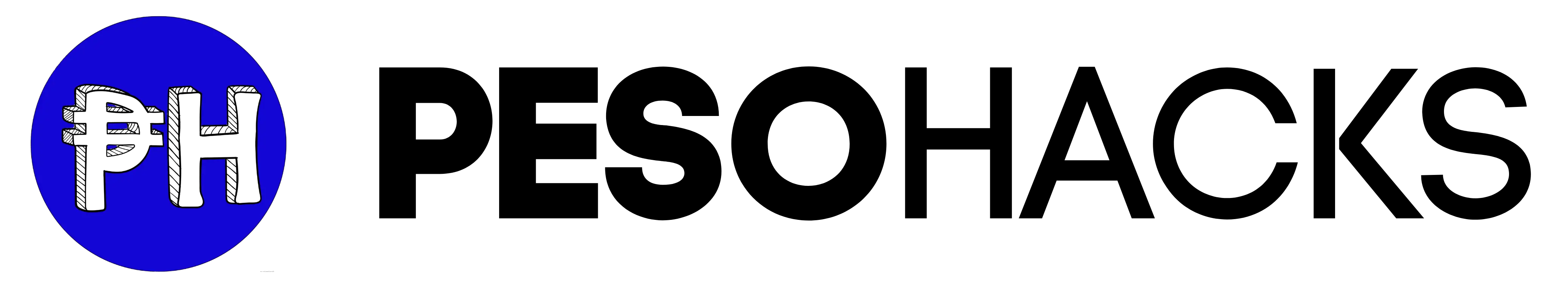





Gcash is tempurarily unavailable
Hi Joemar,
Yes, from time to time, GCash conducts maintenance. Don’t worry, you should be able to access it immediately. Don’t forget to update the GCash app as well!
Gcash staff never admit their mistakes! They registered my name incorrectly inspite of the fact that I submitted a valid ID and was fully verified. They registered the suffix as “the second” (II) instead of “the third” (III) which made me impossible to link other e-wallets and my bank accounts. The suffix was also placed beside my first name instead of putting it at the last part beside the last name. They don’t know proper name syntax!
They put the burden on the customer by requiring me to do a lot of verifying process instead of them fixing their stupid mistake!…
Why put the burden on the customer if the mistake was on their part?
Yes, I agree this is frustrating. They should have double checked before entering your name. However, I believe the only thing you can do is to ask them to correct this.
what the number that i can call them because the money i send from the morning still i did`nt recover,so i want to talk with them but their are not responsed.thank you and help me please
Connot find my Gcash acount
Hi Jhoan, have you tried forgetting your MPIN and resetting it?
greetings GCash. I was scammed by tell.No. 09815240005 and was able to open my account 09453721960. I was duped that 20k was deposited in my account from Willie Revillame. Kindly block the CP#above or report to any anti cyber law enforcement agency. thanks.
Hi Jerry, I’m sorry to hear about that. However, we’re not affiliated with GCash in any way. We’re just a blog that writes about GCash. Therefore, kindly direct your concern to GCash support directly from the app. Thank you!
I did not open my gcash thank you
Hi marjun, have you tried forgetting your PIN and resetting it?
I forgot my password on my gcash account
Hello I’m daisy rites I want to reattrive my gcash account
Please respect
Thank you
Hi this is Emma Rose dimson fulgar i want to back my gcash account i can’t open my gcash account i don’t know what happen
Hi Emma, did you forget your MPIN? If you did, you can tap Forgot MPIN at the bottom of the GCash app when you open it.