
It’s alarming to know that up to 71% of Filipino adults still don’t have a bank account.
You may be one of them or not but the point is, what can we do?
Thankfully, there are now digital banks that allow us to easily open bank accounts in as fast as 10 minutes. The best part is, we can do it all at home and our savings can earn up to 5% in interest!
Without further ado, let me introduce to you this awesome digital bank in this CIMB bank review. Stick around till the end to know how much you can earn and more!
What is CIMB?
What does CIMB bank mean?
CIMB stands for Commerce International Merchant Bankers.
CIMB was launched in the Philippines in January 29, 2019. But the bank’s history began way back on 1949 in Kuala Lumpur, Malaysia. Aside from that, the CIMB Group is the fifth largest banking group in ASEAN.
Aside from the Philippines, it operates in a lot of other countries such as:
- Brunei
- Indonesia
- United Kingdom
- Hong Kong & China
- Malaysia
- Sri Lanka
- Cambodia
- Laos
- Singapore
- Vietnam
- Myanmar
- South Korea
- Thailand
When it was introduced here in the Philippines, it was one of the pioneer digital banks. What this means is that unlike traditional banks, digital banks purely operate online which means they mostly don’t have physical branches.
In a world where everything is mostly online, we can see this as a good thing. Although to keep my CIMB bank review fair, I’ve written the pros and cons of CIMB which you can read below.
But first, let’s understand why CIMB is ONE of the best digital banks in the country!
Incredible Features of CIMB Bank

Unlike traditional banks, the CIMB bank’s app is jampacked with a ton of useful features. It might be overwhelming at first but don’t worry as I’ll explain them one by one in this CIMB bank review.
Variety of ways to Cash in
Since there are no physical branches, CIMB has partnered with 7-Eleven and DragonPay to provide you with over 8,000 cash-in locations all around the country.
Overall, here are the ways to cash in money in CIMB:
- 7-Eleven
- Bayad Center
- Over-the-counter banks (BPI, BDO EastWest etc.)
- Other Payment Centers via DragonPay (Cebuana, LBC, Palawan etc.)
Transfer money easily
If you can cash in money to your CIMB in a variety of ways, you can also transfer money easily.
To transfer money to your other CIMB accounts, you can easily do so in the transfer feature. Aside from that, you can also transfer money to other CIMB account holders. Take note that transfer times for these are real time.
But if you want to transfer money from your CIMB bank account to other banks, you can still do so via PESONet or DragonPay. The only downside is that these are not real-time transfers as they usually take 1 business day to transfer.
If you want to transfer money from your CIMB to other banks in real-time, I suggest you do it via GSave. Learn more about GSave in this CIMB Bank Review below! (Put link of GSave in my tips)
Pay the bills without leaving the house
We all know how time-consuming it can be to wait in line for hours just to pay the bills. Now thanks to digital banks such as CIMB, you can pay your bills without even leaving the house!
Although there aren’t as many billers in CIMB as in other digital wallets such as GCash, it’s still a great feature.
You can pay the following bills in the CIMB bank app:
- Electricity
- Water
- Telco & Internet
- Cellular Phones
- Internet
- Cable TV
- Credit Card
- Government
- Financial Services
You can also add your billers to favorites so the important details will be saved. This means you don’t have to type the info (ex. account number, name, amount etc.) every time you want to pay your bills.
Cash out
You can also cash out your money with CIMB although you can only do so through Bayad Center. In the future, they may add other options but it seems that you should just transfer your money to other banks for now for convenience.
Higher Interest Rates than Banks
I have a passbook and numerous bank accounts with popular banks but they usually just give less than 1% interest.
If you truly want to increase your money’s worth, then you should put it in a digital bank such as CIMB. They are offering 3% interest rate per year without any minimum amount. This means even if you just deposit P100, you would still earn 3% interest rate which are 1200% higher than traditional banks.
Aside from that, CIMB also offers time-limited promos such as 4% and even 5% interest rates with special conditions.
If you’re curious as to how to compute your earnings in interest, you can check out the formula below! Add link to formula interest below
3 Types of Accounts in one app
The CIMB bank app offers 3 types of accounts in one app. You can easily apply for all of them inside the app just like I did. Here are they:
UPSave Account – Here, you’ll get 3% annual interest rates as well as a free life insurance coverage of up to 1 million if you maintain an average balance of P100,000. Aside from that, you’ll also get zero fees which means no initial deposit and no minimum balance required.
Fast & Fast Plus Account – In this one, you get zero charges plus a free debit card! You just need to accumulate P5,000 in your account and the card will be delivered to your home.
GSave Account – Here, aside from the life insurance coverage, zero fees and 3.1% interest rates, you can also easily manage your savings through the GCash app. They’ve partnered with GCash so you can open a GSave account inside your GCash app for convenience which I recommend you do first.
Simple registration process
You can easily create a CIMB bank account in just 3 simple steps! But there are actually 2 ways of doing so, the first is through the GCash app and the second is through the CIMB app.
Here are the steps for the GCash way which I recommend you do:
1. Open your GCash app.
2. Tap the Save Money feature.
3. Then, create a GSave account from there.
If you want to create a CIMB bank account directly from the app, here are the steps:
1. Download the CIMB app for Google Play or App Store.
2. Open the app and fill out all the details! You can create your account in just 10 minutes.
3. That’s it, you can now earn more money in your savings account through CIMB!
Free Debit Card
As mentioned before, when you create a Fast & Fast Plus account in the CIMB app, you can get a free debit card just like I did. But you need to first accumulate P5,000 in your account before you can receive it.
Buy Load
Just like in digital wallets such as GCash, Coins.ph and Paymaya, you can also buy load here. To do that, just open the app > tap “Transactions” > select Buy load.
Personal Loans
If you ever need money for emergency purposes, you can also apply for a personal loan in just 10 minutes. You can loan money starting from ₱30,000 up to ₱1,000,000. The interest rates per annum are around 13.47% – 23.36% and the tenure is from 1-5 years.
If you want to easily compute the details, I found this useful CIMB loan calculator you can use!
Pros and Cons of CIMB
I didn’t create this CIMB bank review to just list out all the advantages. Of course, each person is unique so it would be best to know these before even thinking of opening a CIMB bank account.
This is perfect for you if:
- You want a higher interest rate for your savings.
- You’re not afraid to put your savings into a digital bank.
- You know how to use apps especially digital wallets.
- You want to receive a lot of promos and features in a single bank.
This isn’t for you if:
- You don’t know how to use smartphones.
- You want to settle for the low interest rates of traditional banks.
My Tips for CIMB Bank Account Holders

Being a bank holder of CIMB for almost a year now, I’ve definitely learned a lot from using it. For those who want to start maximizing their savings using this app, I’ve listed my top tips for you here in this CIMB bank account.
1. Only deposit up to P500,000
Although CIMB is a member of PDIC, I wouldn’t recommend you to save more than P500,000 in here. That’s because that’s the maximum amount that PDIC ensures bank holders in case the bank goes bankrupt.
But this doesn’t mean that you can’t invest more than P500,000 here, it’s just wise to diversify your savings as much as possible to reduce risks.
2. Withdraw and deposit money in real-time using GCash
If you’ve read the features of the bank account above, you’ll know that money transfers aren’t real time in here. They usually go to your other bank accounts after a day.
But if you want to transfer money fast, you can use the GSave feature of GCash. Once you’ve created a GSave account, you can deposit and withdraw money there instantly without having to wait for days! You don’t have to worry about fees as well as there is none.
3. Participate in plenty of promos throughout the year
As mentioned, CIMB runs a lot of promos throughout the year usually by increasing the interest rates for a limited time. Currently, there’s a promo that allows you to earn up to 5% interest rates for a limited time only.
4. Compute your interest earnings easily using this formula
If you want to know just how much you can earn from CIMB, you can use this formula:
Nominal Interest Amount
= ((Average daily balance * No. of days in the month)/360) * interest rate
Withholding Tax Amount
= ((Average daily balance * No. of days in the month)/360) * interest rate * Withholding tax
Net Interest Amount
= Nominal Interest Amount – Withholding Tax Amount
Example:
Average Daily Balance: PHP100,000
No. of days in the month: 30 days
Interest rate: 4.10%
Withholding tax: 20%
Nominal Interest Amount:
((PHP 100,000*30)/360) * 4.10% = PHP 341.67
Withholding Tax Amount:
((PHP 100,000*30)/360) * 4.10% * 20% = PHP 68.33
Net Interest Amount:
PHP 341.67 – PHP 68.33 = PHP 273.34
Pro tip: If you are too lazy to compute the interest earnings from your savings, you can just use this CIMB Interest Calculator I found in reddit from a user called u/MichaelIgnacio.
If you want to connect and be inspired with fellow CIMB bank holders, you should also join FB groups related to CIMB:
- ING, CIMB, KOMO, UNION BANK, DISKARTECH & MAYBANK (Isave) Clients
- Digital Banks PH (CIMB ING Komo iSave DiskarTech)
- CIMB Bank Philippines – Octo Friends – UpSave – Fast Plus – GSave GCash
- CIMB Bank User
6. Beware of scams
Last but not the least, you must be aware always as there are a lot of scams out there. Scammers usually send out emails and texts offering things such as free money or promos that seem too good to be true.
Don’t fall victim to these scams by always checking the legitimacy of the sender and by NOT clicking any suspicious links.
FAQs
What is a GSave account?
GCash partnered with a digital bank called CIMB to provide pinoys with a way to earn more money from saving. When you create a GSave account, you can earn 3.1% in interest rate without any minimum deposit or maintaining balance required.
Is GSave safe?
Yes, since GSave is a feature created by GCash when they partnered with CIMB (a digital bank). CIMB is a member of PDIC which provides insurance for bank holders for up to P500,000 in deposits.
How do I withdraw money from GSave?
You can easily withdraw money from GSave through the following steps:
1. Open your GCash app.
2. Tap the “Save Money” feature.
3. Select the “Withdraw” option and input the desired amount. The amount withdrawn will then be available in your GCash balance.
CIMB Bank Review – Bottomline
In just a year of using CIMB, I’ve already earned much more than what I usually earn from my savings accounts even in major banks.
After reading this CIMB bank review, I hope you’ve come to know just how useful and powerful this leading digital bank is. How about you, do you have a CIMB bank account yet? Let me know in the comments!
If you love this post, then you’ll love this too:
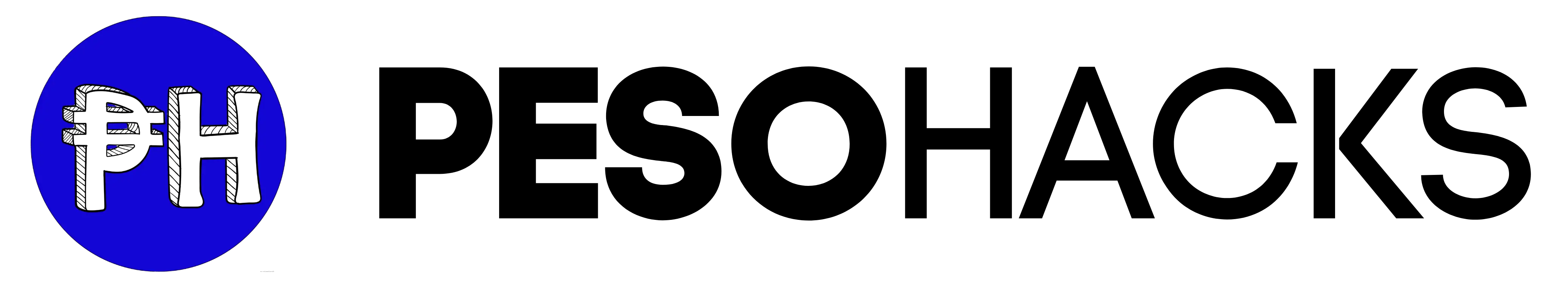




3 Comments