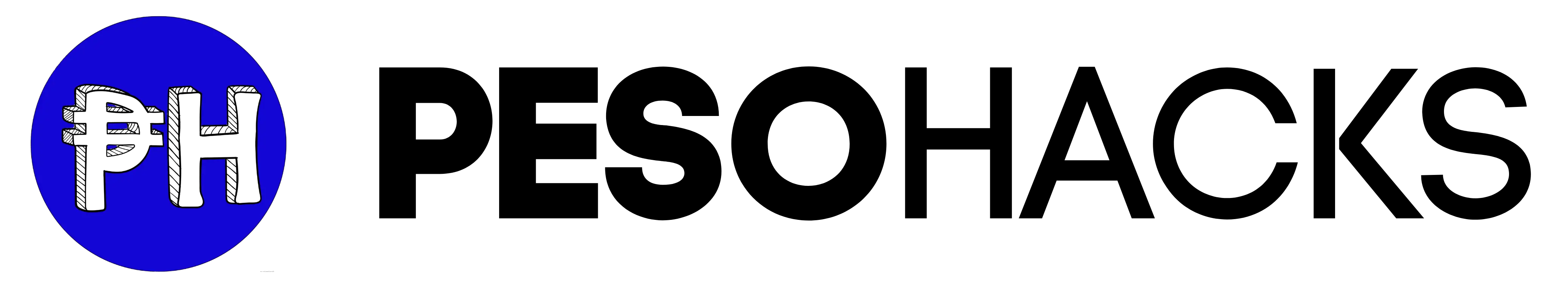Hey there! If you’re a Pag-IBIG housing loan borrower, you’ll be happy to know that you can pay your monthly amortizations easily through GCash. This mobile wallet app lets you settle your payments to Pag-IBIG in just a few taps on your phone.
No more falling in line at payment centers or waiting for check encashment. Isn’t that awesome? I’m sure you have a lot of questions about this new payment scheme. Well, you’ve come to the right place!
In this guide, I’ll discuss everything you need to know to pay your Pag-IBIG housing loan through GCash. Let’s get started!
An Introduction to Paying Pag-IBIG Housing Loans Through GCash
GCash is an e-wallet app that allows users to store money, make payments, and transact seamlessly all through a mobile phone.
It operates similarly to digital banks but without the complex requirements of opening an account.
Once you download the app and complete the verification process, you can easily load up your GCash wallet and use the funds to pay bills, shop online, send money to other users, and now, even settle your Pag-IBIG housing loan!
This partnership between GCash and Pag-IBIG Fund makes loan repayment more convenient for borrowers.
Instead of visiting a branch or using other payment facilities like Bayad centers or over-the-counter channels, you can now simply pay via the GCash app on your phone.
All it takes is a few taps and your monthly dues are settled, no fuss at all!
Step-by-Step Guide on Paying Your Pag-IBIG Housing Loan Through GCash
Let me walk you through the quick and easy steps to pay your Pag-IBIG housing loan installment using GCash:
Step 1: Download the GCash App and Register
- Visit the App Store if you’re an iOS user or Play Store for Android and search for “GCash”. Download the app and install it on your phone.
- Once installed, open the app and provide the required personal details to register for an account. Accept the terms and conditions.
- GCash will send you an SMS with a one-time PIN to verify your number. Input the PIN to complete registration.
Step 2: Fund Your GCash Wallet
- After creating your account, you need to deposit money into your GCash wallet to make payments.
- You can fund your wallet through several options like debit cards, online banking, money transfer outlets, or over-the-counter at various partner institutions.
- Make sure to fund enough money to cover your monthly housing loan amortization. You can use the Pag IBIG housing loan calculator to estimate the amount.
Step 3: Link Your Pag-IBIG Housing Loan Account
- In the GCash app, go to the Pay Bills section and choose Pag-IBIG Fund as the biller
- Enter your complete Pag-IBIG Member ID Number (MID) to link your account.
- The app will fetch your account details including outstanding balance. Verify that the information is accurate.
- Once your Pag-IBIG account is linked, you’re all set to make payments.
Step 4: Pay Your Monthly Amortization
- To settle your monthly dues, go back to the Pay Bills section and select Pag-IBIG Fund.
- Key in the amount you wish to pay for this month’s amortization.
- Confirm the details to proceed with the payment.
- Input your GCash app PIN to authorize the transaction.
And that’s it! Your Pag-IBIG housing loan payment will be processed and reflected in your account within the day.
You’ll receive an SMS notification once payment is successful.
Benefits of Paying Your Pag-IBIG Housing Loan Through GCash
Opting to pay your Pag-IBIG housing loan through GCash has many advantages:
- It’s fast and convenient – With just your mobile phone, you can settle payments anytime, anywhere. No need to fall in line or go to a payment center.
- Real-time payment processing – Transactions via GCash are immediate so you can be sure your payments are posted quickly.
- Reward points – GCash offers reward points for bill payments that you can use for perks and discounts.
- Safe and secure platform – GCash utilizes encryption technology to ensure your information is protected.
- 24/7 Access – The GCash app allows payment transactions 24 hours a day, 7 days a week.
FAQs on GCash Payment Scheme for Pag-IBIG Housing Loans
Is there a fee for paying my Pag-IBIG housing loan through GCash?
No, GCash does not charge any fees for payments to Pag-IBIG. However, the regular convenience fee charged by Pag-IBIG still applies.
How soon can I expect payment confirmation from Pag-IBIG after paying through GCash?
Pag-IBIG typically confirms and posts payments made through GCash on the same day, provided the transaction is completed before cut-off time.
Can I still pay through other modes like Bayad centers if I use GCash?
Sure, you can still utilize other payment facilities along with GCash. You have the flexibility to pay your amortizations through any authorized payment channel.
Is there a maximum amount I can pay for the Pag-IBIG housing loan via GCash in one transaction?
GCash currently sets the limit for payments to Pag-IBIG housing loans at Php 100,000 per transaction. If your amortization exceeds this amount, you may have to split the payment.
How do I get an official receipt for my Pag-IBIG loan payment made through GCash?
The e-receipt generated in the GCash app upon successful payment transaction serves as an official receipt.
You can also download or request a physical copy of the receipt from Pag-IBIG.
I hope this quick guide gives you a better grasp of how to use GCash to pay for your Pag-IBIG housing loan obligations.