
In today’s new normal, maintaining an online presence is a huge advantage. Attending online classes, accessing information, catching up with friends, family, and loved ones, and even enjoying leisure and entertainment content – all these require access to the internet in this age of new normal. The good news is, with Globe’s GoSURF50, you can stay connected online for three days for just fifty pesos!
Enjoy 1 gigabyte of data, unlimited texts to all networks, 1-gigabyte-per-day access to an application of your choice, and 1 gigabyte of GoWIFI access wherever you are whenever you want with Globe’s GoSURF50.
The best part?
You can extend your subscription for 24 more hours to maximize your data usage! Read further to learn how to extend GoSURF50.
Tip: Read till the end, I’ll reveal a secret that allows you to get GoSURF50 with 5GB for 3 days! 😊
How to extend GoSURF50
A single subscription to Globe’s GoSURF50 costs only fifty pesos and lasts for three days. However, what you may not know is you can extend GoSURF50 for another 24 hours for only five pesos.
If you haven’t used up all the data that comes with your GoSURF50 promo within the three days of subscription, you can extend GoSURF50 to give you 24 more hours to use your remaining data upon extension for only P5! This way, you can maximize the promo and get more value for your money. Just text GS EXTEND and send to 8080 before your subscription expires and make sure you have five pesos worth of prepaid load ready before availing the extension.
Alternatively, you can also extend GoSURF50 by dialing *143# and selecting GoSURF50, followed by selecting Get Add-ons, Add Validity/Extend, and finally Subscribe to GS Extend.
Why Extend GoSURF50?
If you’re unsure whether extending your GoSURF50 promo will benefit you or not, here are some considerations:
- Allows you to use the remaining data for P5 only.
- You don’t have to commit to another promo if you do this.
- You will save more money in the future when you do this instead of wasting the remaining data.
Quick Recap: What is GoSURF50?
GoSURF50 is one of Globe’s popular prepaid mobile data promos. As of 2020, promo inclusions are:
- 1 gigabyte of data consumable for three days,
- unlimited texts to all networks for three days,
- 1 gigabyte of GoWIFI access for three days, and
- 1-gigabyte-per-day access to an application of your choice for three days.
As for the application of your choice, you can pick one from the following options:
- Youtube
- Netflix
- iWant
- NBA
- VLive
- Viu
- ONE
- iflix
- HBO GO
- Marvel Super War
- Mobile Legends
- Arena of Valor
- Rules of Survival
- Clash of Clans
- Clash Royale
- FREE FIRE
- PUBG
- Call of Duty
- Tik Tok
- Lazada
- Zalora
- Shopee
- Youtube Music
- Spotify
- WeSing
- Grab
- Google Maps
- Waze
- Youtube Learning
- Wikipedia
- Zoom
- Viber
To register, just text GoSURF50 and send to 8080. You can also dial *143# and select GoSURF from the choices that will pop up. Please do note that the process of claiming your access to your chosen application may vary depending on whether you’re registering via SMS or through dialling *143#.
Buy GoSURF50 through GCash to Get 5GB for 3 days
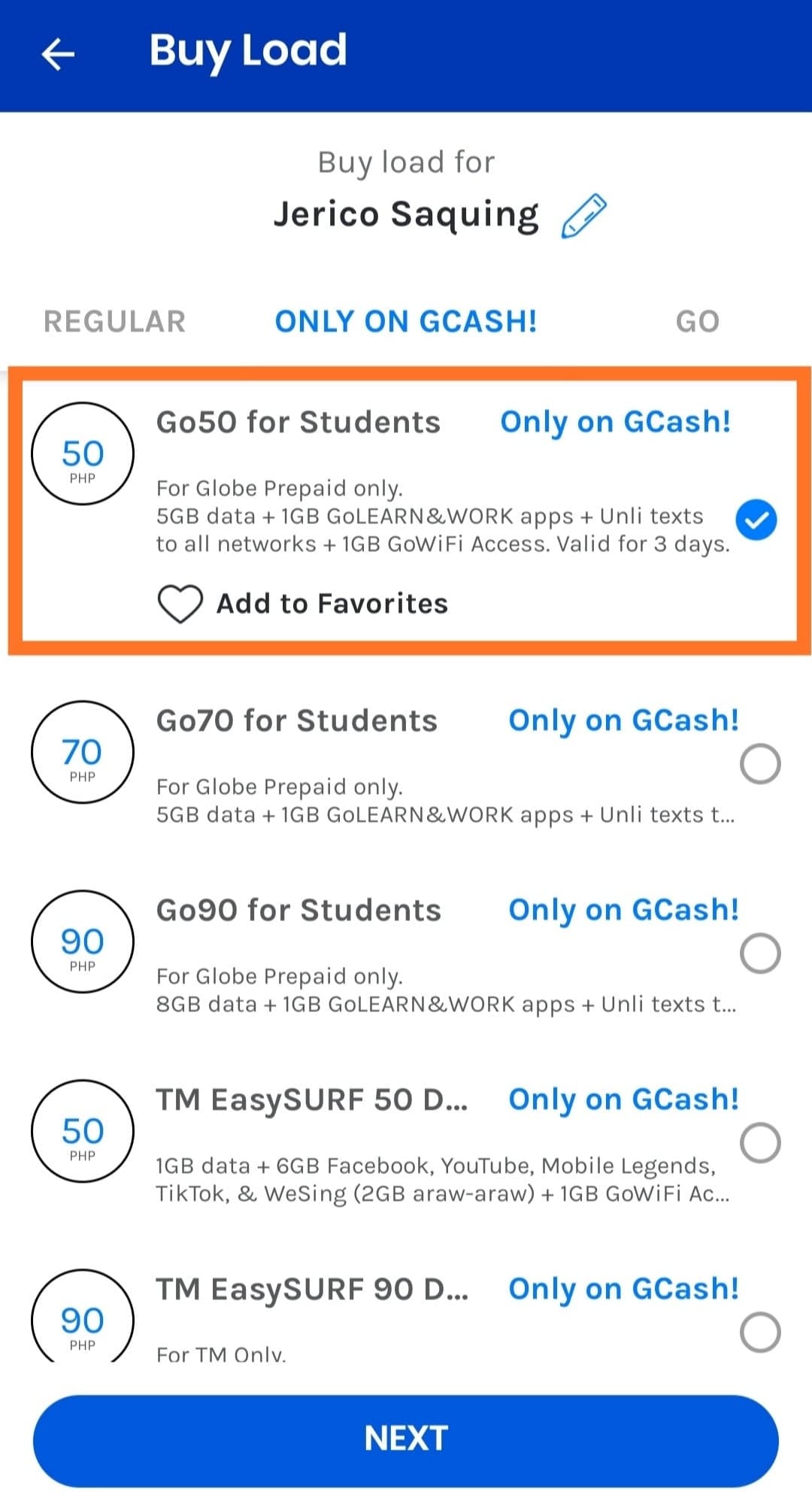
If you want to further maximize your money, it’s better to purchase your GoSurf50 promo through GCash! Here are the steps to do so:
1. Open your GCash app. If you don’t have one yet, register here to get P50 free!
2. Tap the “Buy Load” option.
3. Type the number you want to purchase the load for and tap “Next”.
4. Select the tab “Only on GCash” or “Go”.
5. Select the Go50 for Students which will give you 5GB Data for 3 days!
6. That’s it, you now have GoSurf50 with 5 times more data than the original one. Aside from that, you get 5% rebate. This means that if you load P50 through GCash, you get back P2.50.
Be sure to check out the other items there as well, GCash has a lot of interesting promos for you that are worth every peso.
And here are some things you might want (or need) to know before you extend GoSURF50.
First, you will need to check if your subscription is still valid for an extension. You can only extend GoSURF50 if you have any remaining data from the initial inclusion of 1 gigabyte. If you do not have any megabytes left, then your account cannot be eligible for the extension.
To check for the remaining data allocation and expiration details of your subscription, just text GOSURF STATUS and send to 8080. An alternative option is to dial *143# and selecting the following from the pop-up list: Surfing > GoSURF > GS50 > Status.
Should you choose to extend GoSURF50, only the remaining data allocation can be used for another 24 hours. The initial inclusions will not be replenished.
Frequently Asked Questions (FAQs):
What if I want to replenish the inclusions of my GoSURF50?
Availing of the 24-hour extension does not replenish the original promo inclusions. If you want to replenish the inclusions of your GoSURF50 subscription, you will have to register or subscribe again for another fifty pesos.
However, the consumable data of GoSURF promos are stackable. This means that any remaining data from your GoSURF subscription will be carried over to your next subscription, and the longer expiry will apply to your mobile data allocation.
Will my access to my chosen freebie application be extended, too, if I extend GoSURF50 for 24 hours?
No. Only the usage of the remaining consumable data will be extended.
Will my access to GoWIFI be extended, too, if I extend GoSURF50 for 24 hours?
No. Only the usage of the remaining consumable data will be extended.
What if I want to add more megabytes to my data allocation?
If you feel like your remaining data is not enough and you want to add more megabytes to your allocation, you can avail of Globe’s GS Add Surf, which gives you additional MBs on top of your current GoSURF data allocation. For GoSURF50 subscribers, you are eligible to avail of GS Add Surf 15 which gives you an additional 100 MB of data valid for 24 hours. Just make sure you have fifteen pesos worth of prepaid load and text GS ADDSURF 15 and send to 8080.
In a way, this add-on will also extend your GoSURF50 subscription for 24 more hours.
Do note, however, that only prepaid Globe and TM users can avail of GS Add Surf 15.
Can I cancel or stop my GoSURF50 subscription?
Yes, you can. Just text GS STOP and send to 8080.
Do note that stopping your subscription will forfeit your unused data allocation. Meaning, any unused data allocation will be nullified and cannot be carried over to your next GoSURF subscription.
Is there any way to extend GoSURF50 for longer than 24 hours?
At present, Globe does not have any active offer that you can avail of to extend GoSURF50 for longer than 24 hours.
Is this applicable to TM users, too?
No, this does not apply to TM users. However, TM has its own offers and uses specific keywords of its own. Try looking out for their EASYSURF promos. These promos seem like TM’s equivalent offers to Globe’s GoSURF promos.
How to extend GoSURF50 reward?
Although it’s not exactly extending, you can still do this using your rewards. Just text Redeem GoSURF50 to 8888. This is worth 10 points and is valid for 3 days.
How to Extend GoSURF 50 – Bottomline
The GoSurf50 is a reliable surfing promo from Globe that is the most popular among users. With this post, now you know how to get the most out of it. Be sure to share this with your friends and loved ones!
If you found this post helpful, you’d like these too:
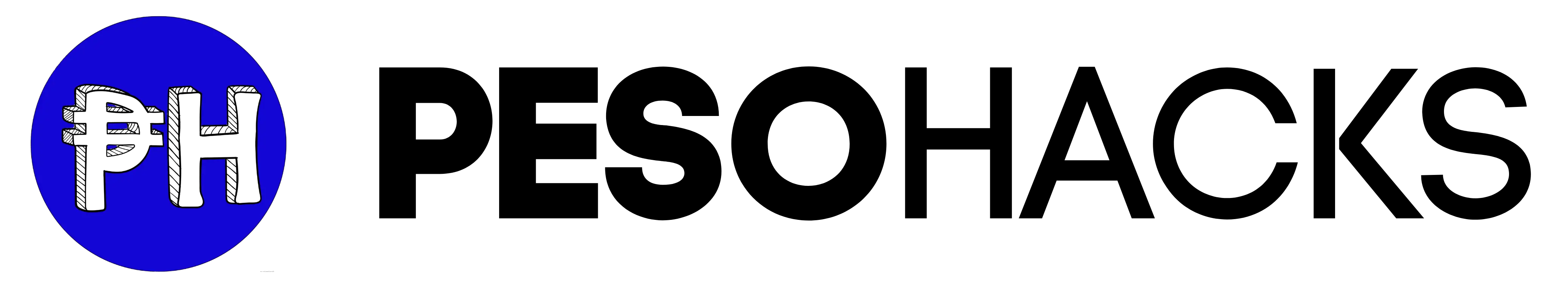





2 Comments